
 Data Structure
Data Structure Networking
Networking RDBMS
RDBMS Operating System
Operating System Java
Java MS Excel
MS Excel iOS
iOS HTML
HTML CSS
CSS Android
Android Python
Python C Programming
C Programming C++
C++ C#
C# MongoDB
MongoDB MySQL
MySQL Javascript
Javascript PHP
PHP
- Selected Reading
- UPSC IAS Exams Notes
- Developer's Best Practices
- Questions and Answers
- Effective Resume Writing
- HR Interview Questions
- Computer Glossary
- Who is Who
How to click the 'Ok' button inside an alert window with a Selenium command?
We can click the OK button inside an alert window with Selenium webdriver. An alert is designed on a webpage to notify users or to perform some actions on the alert. It is designed with the help of Javascript.
An alert can be of three types – prompt, confirmation dialogue box or alert. Selenium has multiple APIs to handle alerts with an Alert interface. To click on the Ok button on alert, first of all we have to switch to alert with switchTo().alert() method.
Next, to click on the Ok button, we have to use accept() method. Please note we cannot identify elements on alert by inspecting on them. Also, there is no way to create a customized xpath for an alert.
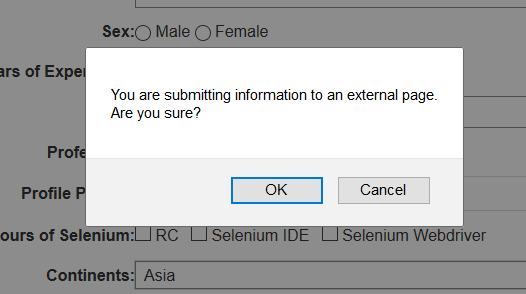
Let us work with a sample alert having OK and Cancel buttons. We have to import org.openqa.selenium.Alert in our code to work with alerts.
Example
Code Implementation.
import org.openqa.selenium.By;
import org.openqa.selenium.WebDriver;
import org.openqa.selenium.WebElement;
import org.openqa.selenium.chrome.ChromeDriver;
import java.util.concurrent.TimeUnit;
import org.openqa.selenium.Alert;
public class AlertAccept{
public static void main(String[] args) {
System.setProperty("webdriver.chrome.driver", "C:\Users\ghs6kor\Desktop\Java\chromedriver.exe");
WebDriver driver = new ChromeDriver();
String url ="https://www.tutorialspoint.com/selenium/selenium_automation_practice.htm";
driver.get(url);
driver.manage().timeouts().implicitlyWait(5, TimeUnit.SECONDS);
// identify element
driver.findElement(By.xpath("//button[@name='submit']")).click();
// Alert interface and switchTo().alert() method
Alert al = driver.switchTo().alert();
// click on OK to accept with accept()
al.accept();
driver.quit();
}
}
