
 Data Structure
Data Structure Networking
Networking RDBMS
RDBMS Operating System
Operating System Java
Java MS Excel
MS Excel iOS
iOS HTML
HTML CSS
CSS Android
Android Python
Python C Programming
C Programming C++
C++ C#
C# MongoDB
MongoDB MySQL
MySQL Javascript
Javascript PHP
PHP
- Selected Reading
- UPSC IAS Exams Notes
- Developer's Best Practices
- Questions and Answers
- Effective Resume Writing
- HR Interview Questions
- Computer Glossary
- Who is Who
How to check windows certificate expiry date using PowerShell?
To get the particular windows certificate expiry date from the particular store, we first need the full path of that certificate along with a thumbprint. If the thumbprint is not known to you, we can use the friendly name.
With the thumbprint,
Get-ChildItem Cert:\LocalMachine\root\0563B8630D62D75 | fl *
When you run the above command, it will get all the details of the certificate having thumbprint 0563B8630D62D75.
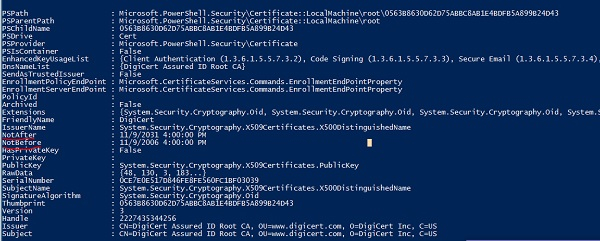
There you can see there are two fields listed, NotAfter and NotBefore which shows the expiry and start dates respectively. To filter them out,
Example
Get-ChildItem Cert:\LocalMachine\root\0563B8630D62D75 | Select FriendlyName, NotAfter,NotBefore
Output
FriendlyName NotAfter NotBefore ------------ -------- --------- DigiCert 11/9/2031 4:00:00 PM 11/9/2006 4:00:00 PM
With the FriendlyName property,
Get-ChildItem Cert:\LocalMachine\root\ | where{$_.FriendlyName -eq “DigiCert”} | Select FriendlyName, NotAfter,NotBefore
To get the details from the remote computer, use the Invoke-Command.
Invoke-Command -ComputerName Test1PC, Test2PC -ScriptBlock {
Get-ChildItem Cert:\LocalMachine\root\ | where{$_.FriendlyName -eq “DigiCert”} | Select FriendlyName, NotAfter,NotBefore
}
Advertisements
