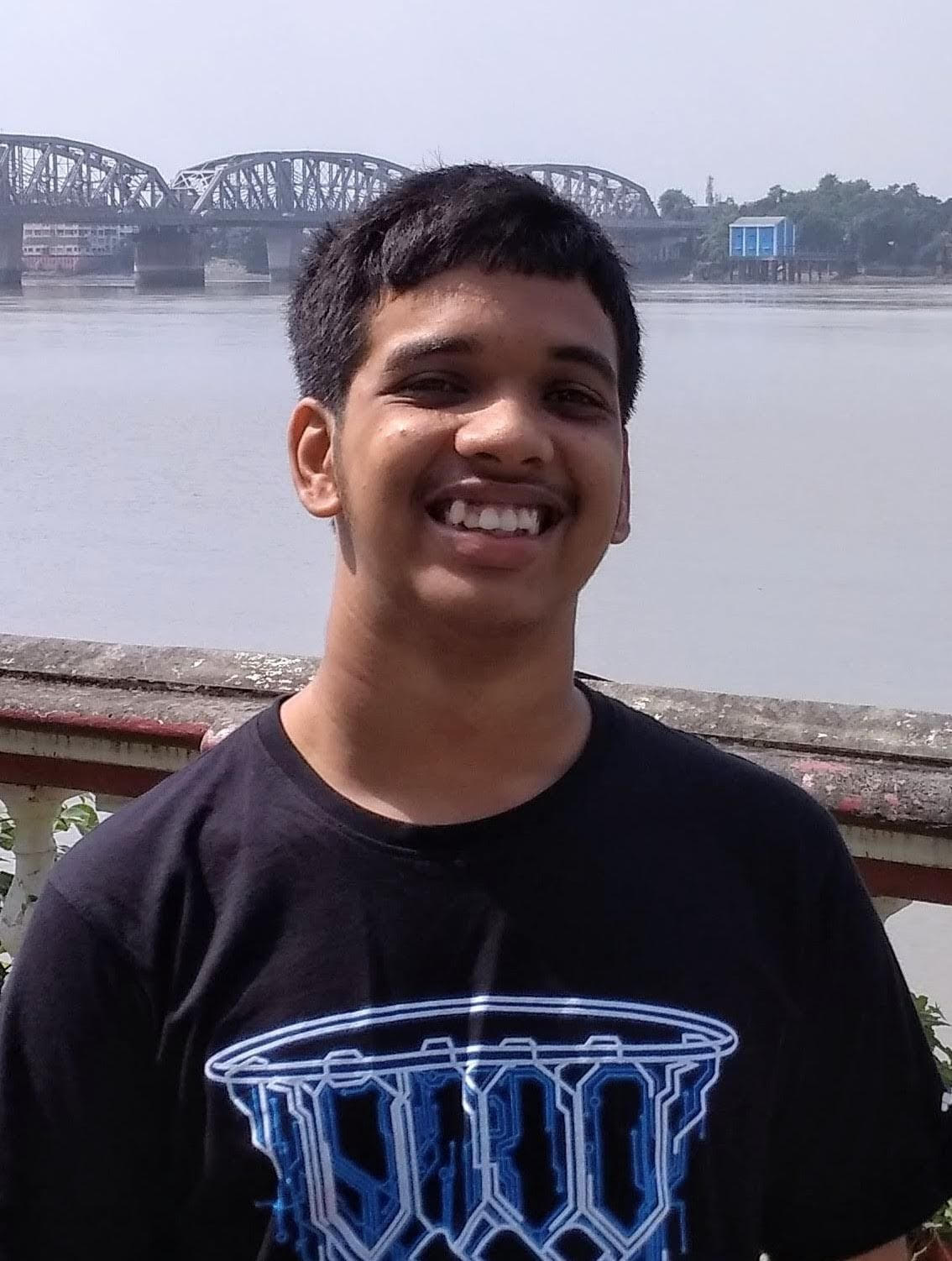Data Structure
Data Structure Networking
Networking RDBMS
RDBMS Operating System
Operating System Java
Java MS Excel
MS Excel iOS
iOS HTML
HTML CSS
CSS Android
Android Python
Python C Programming
C Programming C++
C++ C#
C# MongoDB
MongoDB MySQL
MySQL Javascript
Javascript PHP
PHP
- Selected Reading
- UPSC IAS Exams Notes
- Developer's Best Practices
- Questions and Answers
- Effective Resume Writing
- HR Interview Questions
- Computer Glossary
- Who is Who
How to check the lock state of a callback list using jQuery?
In this tutorial, we will learn how to check the lock-state of a callback list using jQuery. The lock is a callback list in jQuery in the current state. We can toggle the lock state so that additional changes cannot be made unless required.
Syntax
The callbacks list is locked and checked as follows
// Get callbacks list at current state var callbacks = $.Callbacks() // Lock the callbacks list callbacks.lock() // Check callbacks is locked or not console.log(callbacks.locked())
Algorithm
First we receive the callbacks list at the current state using the Callbacks() function.
Then we lock it using the lock() function and check if it is locked or not using the locked() function. It returns a boolean value.
Example 1
In the following example, we fire the callbacks list and then lock it. The messages are displayed accordingly.
<!DOCTYPE html>
<html>
<head>
<script src="https://code.jquery.com/jquery-3.6.0.min.js"></script>
<title>TutorialsPoint | jQuery</title>
</head>
<body>
<center>
<h1>TutorialsPoint</h1>
<strong>How to check the lock-state of a callback list using jQuery?</strong>
<br />
<br />
<button onclick="lockCallbacks()">
Lock Callbacks List
</button>
<div id="message"></div>
</center>
<script>
function myFunc(value) {
document.getElementById(
'message',
).innerHTML += `<p>My Function Loaded: ${value}</p>`
}
// Get callbacks list at current state
var callbacks = $.Callbacks()
callbacks.add(myFunc)
callbacks.fire('Tutorials Point')
function lockCallbacks() {
// Lock the callbacks list
callbacks.lock()
// Check callbacks is locked or not
console.log(callbacks.locked())
document.getElementById(
'message',
).innerHTML += `<p>Callbacks locked: ${callbacks.locked()}</p>`
}
// true
</script>
</body>
</html>
Example 2
In the following example, we trigger and lock the callbacks list using the buttons.
<!DOCTYPE html>
<html>
<head>
<script src="https://code.jquery.com/jquery-3.6.0.min.js"></script>
<title>TutorialsPoint | jQuery</title>
</head>
<body>
<center>
<h1>TutorialsPoint</h1>
<strong>How to check the lock-state of a callback list using jQuery?</strong>
<br />
<br />
<button onclick="fireCallback()">
Fire Callbacks List
</button>
<button onclick="lockCallbacks()">
Lock Callbacks List
</button>
<p>Callbacks locked:
<div id="lockM"></div>
</p>
<div id="message"></div>
</center>
<script>
function myFunc(value) {
document.getElementById(
'message',
).innerHTML += `<p>My Function Loaded: ${value}</p>`
}
// Get callbacks list at current state
var callbacks = $.Callbacks()
document.getElementById(
'lockM',
).innerHTML = `${callbacks.locked()}`
callbacks.add(myFunc)
function fireCallback() {
callbacks.fire('Tutorials Point')
}
function lockCallbacks() {
// Lock the callbacks list
callbacks.lock()
// Check callbacks is locked or not
console.log(callbacks.locked())
document.getElementById(
'lockM',
).innerHTML = `${callbacks.locked()}`
}
// true
</script>
</body>
</html>
Advertisements