
 Data Structure
Data Structure Networking
Networking RDBMS
RDBMS Operating System
Operating System Java
Java MS Excel
MS Excel iOS
iOS HTML
HTML CSS
CSS Android
Android Python
Python C Programming
C Programming C++
C++ C#
C# MongoDB
MongoDB MySQL
MySQL Javascript
Javascript PHP
PHP
- Selected Reading
- UPSC IAS Exams Notes
- Developer's Best Practices
- Questions and Answers
- Effective Resume Writing
- HR Interview Questions
- Computer Glossary
- Who is Who
How to check antialias functions be used or not by using imageantialias() function in PHP?
imageantialias() is an inbuilt function in PHP that is used to check whether antialias function is used or not. It activates the fast drawing anti-aliased methods for lines and wired polygons. It works only with true-color images and it doesn't support alpha components.
Syntax
bool imageantialias($image, $enabled)
Parameters
imageantialias() takes two parameters: $image and $enabled.
$image − The $image parameter is a GdImage object and an image resource that is returned by the image creation function imagecreatetruecolor.
$enabled − The $enabled parameter is used to check whether antialiasing is enabled or not
Return Values
imageantialias() returns True on success and False on failure.
Example 1
<?php // Setup an anti-aliased image and a normal image $img = imagecreatetruecolor(700, 300); $normal = imagecreatetruecolor(700, 300); // Switch antialiasing on for one image imageantialias($img, true); // Allocate colors $blue = imagecolorallocate($normal, 0, 0, 255); $blue_aa = imagecolorallocate($img, 0, 0, 255); // Draw two lines, one with AA enabled imageline($normal, 0, 0, 400, 200, $blue); imageline($img, 0, 0, 400, 200, $blue_aa); // Merge the two images side by side for output (AA: left, Normal: Right) imagecopymerge($img, $normal, 400, 0, 0, 0, 400, 200, 200); // Output image header('Content-type: image/png'); imagepng($img); imagedestroy($img); imagedestroy($normal); ?>
Output
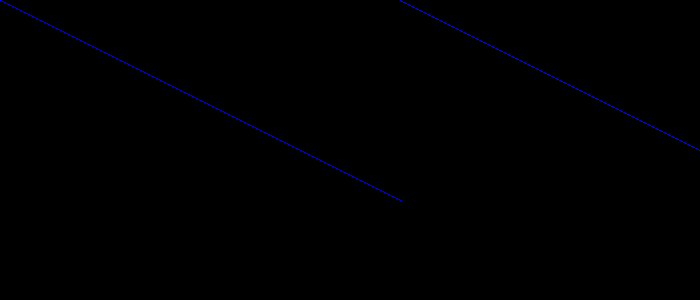

Advertisements
