
 Data Structure
Data Structure Networking
Networking RDBMS
RDBMS Operating System
Operating System Java
Java MS Excel
MS Excel iOS
iOS HTML
HTML CSS
CSS Android
Android Python
Python C Programming
C Programming C++
C++ C#
C# MongoDB
MongoDB MySQL
MySQL Javascript
Javascript PHP
PHP
- Selected Reading
- UPSC IAS Exams Notes
- Developer's Best Practices
- Questions and Answers
- Effective Resume Writing
- HR Interview Questions
- Computer Glossary
- Who is Who
How to change the datetime tick label frequency for Matplotlib plots?
To change the datetime tick label frequency for Matplotlib plots, we can create a dataframe and plot them in some date range
Steps
- Set the figure size and adjust the padding between and around the subplots.
- To make potentially heterogeneous tabular data, use Pandas dataframe.
- Plot the dataframe using plot() method.
- Set X-axis major locator, i.e., ticks.
- Set X-axis major formatter, i.e., tick labels.
- Use autofmt_xdate(). Date ticklabels often overlap, so it is useful to rotate them and right align them.
- To display the figure, use show() method.
Example
import pandas as pd
import numpy as np
import matplotlib.pyplot as plt
import matplotlib.dates as mdates
plt.rcParams["figure.figsize"] = [7.50, 3.50]
plt.rcParams["figure.autolayout"] = True
index = pd.date_range(start="2020-07-01", end="2021-01-01", freq="D")
index = [pd.to_datetime(date, format='%Y-%m-%d').date() for date in index]
data = np.random.randint(1, 100, size=len(index))
df = pd.DataFrame(data=data, index=index, columns=['data'])
ax = df.plot()
ax.xaxis.set_major_locator(mdates.MonthLocator(interval=1))
ax.xaxis.set_major_formatter(mdates.DateFormatter('%d-%m-%Y'))
plt.gcf().autofmt_xdate()
plt.show()
Output
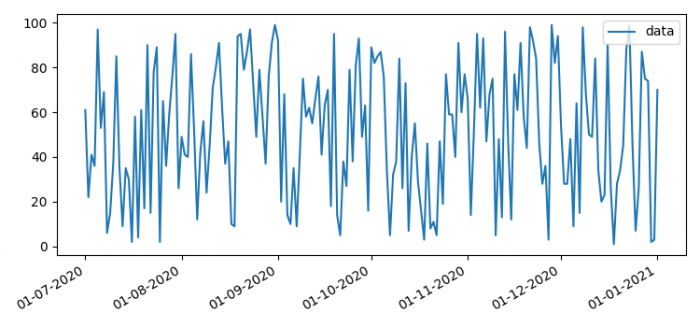

Advertisements
