
 Data Structure
Data Structure Networking
Networking RDBMS
RDBMS Operating System
Operating System Java
Java MS Excel
MS Excel iOS
iOS HTML
HTML CSS
CSS Android
Android Python
Python C Programming
C Programming C++
C++ C#
C# MongoDB
MongoDB MySQL
MySQL Javascript
Javascript PHP
PHP
- Selected Reading
- UPSC IAS Exams Notes
- Developer's Best Practices
- Questions and Answers
- Effective Resume Writing
- HR Interview Questions
- Computer Glossary
- Who is Who
How to apply linear gradient (color) to a node in JavaFX?
You can apply colors to shapes in JavaFX using the setFill() method it adds color to the interior of the geometrical shapes or background.
This method accepts an object of the javafx.scene.paint.Paint class as a parameter. It is the base class for the color and gradients that are used to fill the shapes and backgrounds with color.
The javafx.scene.paint.LinearGradient class in JavaFX is a subclass of the Paint and using this you can fill a shape with a circular linear-gradient pattern.
To apply a radial gradient pattern to a geometrical shape −
Instantiate the LinearGradient class by passing the required parameters.
Set the created gradient to the shape using the setFill() method.
Example
import javafx.application.Application;
import javafx.scene.Group;
import javafx.scene.Scene;
import javafx.scene.paint.Color;
import javafx.scene.paint.CycleMethod;
import javafx.scene.paint.LinearGradient;
import javafx.scene.paint.Stop;
import javafx.stage.Stage;
import javafx.scene.shape.Circle;
import javafx.scene.shape.Ellipse;
import javafx.scene.shape.Polygon;
import javafx.scene.shape.Rectangle;
public class LinearGradientExample extends Application {
public void start(Stage stage) {
//Drawing a circle
Circle circle = new Circle(75.0f, 65.0f, 40.0f );
//Drawing a Rectangle
Rectangle rect = new Rectangle(150, 30, 100, 65);
//Drawing an ellipse
Ellipse ellipse = new Ellipse(330, 60, 60, 35);
//Drawing Polygon
Polygon poly = new Polygon(410, 60, 430, 30, 470, 30, 490, 60, 470, 100, 430, 100 );
//Setting the linear gradient
Stop[] stops = new Stop[] {
new Stop(0, Color.DARKSLATEBLUE),
new Stop(1, Color.DARKRED)
};
LinearGradient gradient =
new LinearGradient(0, 0, 1, 0, true, CycleMethod.NO_CYCLE, stops);
//Setting the pattern
circle.setFill(gradient);
circle.setStrokeWidth(3);
circle.setStroke(Color.CADETBLUE);
rect.setFill(gradient);
rect.setStrokeWidth(3);
rect.setStroke(Color.CADETBLUE);
ellipse.setFill(gradient);
ellipse.setStrokeWidth(3);
ellipse.setStroke(Color.CADETBLUE);
poly.setFill(gradient);
poly.setStrokeWidth(3);
poly.setStroke(Color.CADETBLUE);
//Setting the stage
Group root = new Group(circle, ellipse, rect, poly);
Scene scene = new Scene(root, 600, 150);
stage.setTitle("Linear Gradient");
stage.setScene(scene);
stage.show();
}
public static void main(String args[]){
launch(args);
}
}
Output
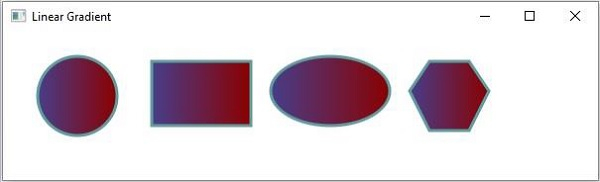

Advertisements
