
 Data Structure
Data Structure Networking
Networking RDBMS
RDBMS Operating System
Operating System Java
Java MS Excel
MS Excel iOS
iOS HTML
HTML CSS
CSS Android
Android Python
Python C Programming
C Programming C++
C++ C#
C# MongoDB
MongoDB MySQL
MySQL Javascript
Javascript PHP
PHP
- Selected Reading
- UPSC IAS Exams Notes
- Developer's Best Practices
- Questions and Answers
- Effective Resume Writing
- HR Interview Questions
- Computer Glossary
- Who is Who
How to add text to an image using Java OpenCV library?
You can add text to an image using the putText() method of the org.opencv.imgproc.Imgproc class. This method renders the specified text in the given image. It accepts −
An empty mat object to store the source image.
A string object to specify the desired text.
A Point object specifying the position of the text.
Integer constant specifying the font of the text.
scale factor that is multiplied by the font-specific base size.
A Scalar object specifying the color of the text.
An integer value specifying the color of the text
Example
import org.opencv.core.Core;
import org.opencv.core.Mat;
import org.opencv.core.Point;
import org.opencv.core.Scalar;
import org.opencv.highgui.HighGui;
import org.opencv.imgcodecs.Imgcodecs;
import org.opencv.imgproc.Imgproc;
public class AddingText {
public static void main(String args[]) throws Exception {
//Loading the OpenCV core library
System.loadLibrary( Core.NATIVE_LIBRARY_NAME );
//Reading the contents of the image
String file ="D:\Images\shapes.jpg";
Mat src = Imgcodecs.imread(file);
//Preparing the arguments
String text = "JavaFX 2D shapes";
Point position = new Point(170, 280);
Scalar color = new Scalar(0, 0, 255);
int font = Imgproc.FONT_HERSHEY_SIMPLEX;
int scale = 1;
int thickness = 3;
//Adding text to the image
Imgproc.putText(src, text, position, font, scale, color, thickness);
//Displaying the resultant Image
HighGui.imshow("Contours operation", src);
HighGui.waitKey();
}
}
Input Image
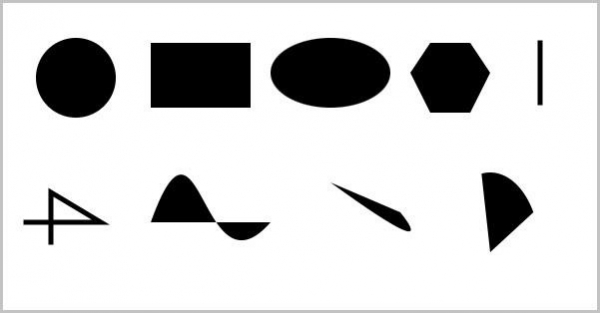
Output
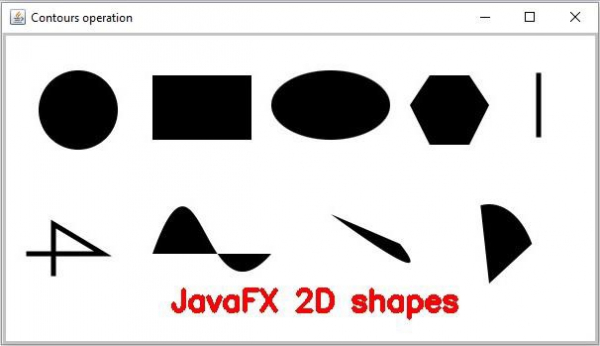

Advertisements
