
 Data Structure
Data Structure Networking
Networking RDBMS
RDBMS Operating System
Operating System Java
Java MS Excel
MS Excel iOS
iOS HTML
HTML CSS
CSS Android
Android Python
Python C Programming
C Programming C++
C++ C#
C# MongoDB
MongoDB MySQL
MySQL Javascript
Javascript PHP
PHP
- Selected Reading
- UPSC IAS Exams Notes
- Developer's Best Practices
- Questions and Answers
- Effective Resume Writing
- HR Interview Questions
- Computer Glossary
- Who is Who
How to add noise to an image using Java OpenCV library?
To add noise to a given image using OpenCV −
Read the contents of the given image to a Mat object.
Create two more empty matrices to store the noise and the resultant matrices.
Create two MatOfDouble matrices to store mean and standard deviation.
Get the mean and standard deviation values using the meanStdDev() method.
Create a matrix with random elements (to store the noise) using the randn() method.
To this method pass the above-created source, mean and standard deviation objects.
Finally, add the noise matrix and source matrix and save as destination.
Example
import java.awt.Image;
import java.awt.image.BufferedImage;
import java.io.IOException;
import javafx.application.Application;
import javafx.embed.swing.SwingFXUtils;
import javafx.scene.Group;
import javafx.scene.Scene;
import javafx.scene.image.ImageView;
import javafx.scene.image.WritableImage;
import javafx.stage.Stage;
import org.opencv.core.Core;
import org.opencv.core.Mat;
import org.opencv.core.MatOfDouble;
import org.opencv.highgui.HighGui;
import org.opencv.imgcodecs.Imgcodecs;
public class AddingNoise extends Application {
public void start(Stage stage) throws IOException {
//Loading the OpenCV core library
System.loadLibrary(Core.NATIVE_LIBRARY_NAME);
//Reading the Image from the file
String file ="D://images//elephant.jpg";
Mat src = Imgcodecs.imread(file);
System.out.println("Image Loaded");
//Creating destination matrix
Mat dst = new Mat(src.rows(), src.cols(), src.type());
//Creating a matrix for the noise
Mat noise = new Mat(src.rows(), src.cols(), src.type());
//Calculating the mean and standard deviation
MatOfDouble mean = new MatOfDouble();
MatOfDouble dev = new MatOfDouble();
Core.meanStdDev(src, mean, dev);
//Filling the noise matrix
Core.randn(noise, mean.get(0,0)[0], dev.get(0,0)[0]);
//Adding noise to the destination
Core.add(src, noise, dst);
//Converting matrix to JavaFX writable image
Image img = HighGui.toBufferedImage(dst);
WritableImage writableImage= SwingFXUtils.toFXImage((BufferedImage) img, null);
//Setting the image view
ImageView imageView = new ImageView(writableImage);
imageView.setX(10);
imageView.setY(10);
imageView.setFitWidth(575);
imageView.setPreserveRatio(true);
//Setting the Scene object
Group root = new Group(imageView);
Scene scene = new Scene(root, 595, 400);
stage.setTitle("Adding Noise Example");
stage.setScene(scene);
stage.show();
}
public static void main(String args[]) {
launch(args);
}
}
Input Image

Output
On executing, the above program generates the following output −
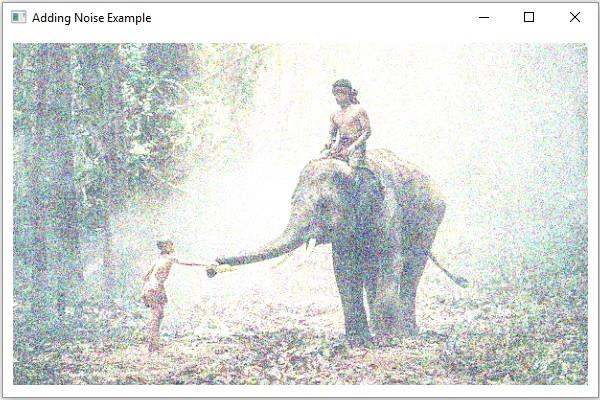

Advertisements
