
 Data Structure
Data Structure Networking
Networking RDBMS
RDBMS Operating System
Operating System Java
Java MS Excel
MS Excel iOS
iOS HTML
HTML CSS
CSS Android
Android Python
Python C Programming
C Programming C++
C++ C#
C# MongoDB
MongoDB MySQL
MySQL Javascript
Javascript PHP
PHP
- Selected Reading
- UPSC IAS Exams Notes
- Developer's Best Practices
- Questions and Answers
- Effective Resume Writing
- HR Interview Questions
- Computer Glossary
- Who is Who
How to add a horizontal line in a boxplot created in base R?
A boxplot in base R already consists three horizontal lines that represents minimum, median, and the maximum but we might to create an extra horizontal to showcase some threshold value. For example, we might to create a horizontal line at 2 to understand the variation in values that are greater than say 2. This can be done very easily by using abline function after creating the boxplot.
Example1
> x<-rnorm(10) > boxplot(x) > abline(h=1)
Output:
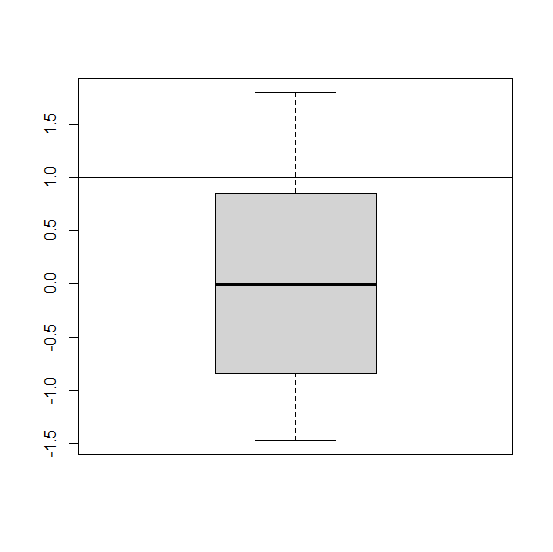
Example2
> y<-rpois(500,10) > boxplot(y) > abline(h=15)
Output:
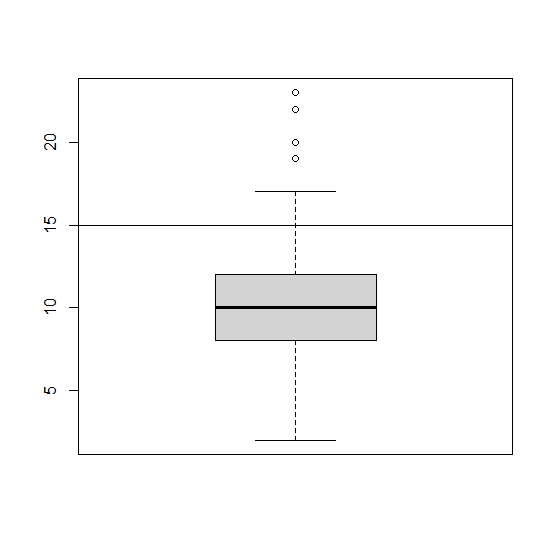
Example3
> z<-runif(500,2,10) > boxplot(z) > abline(h=3)
Output:
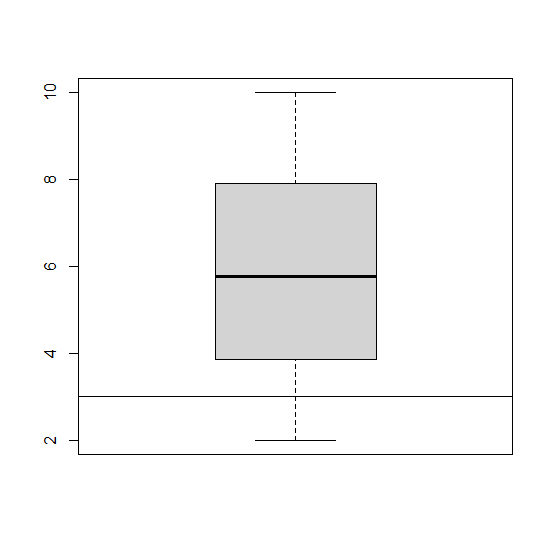

Advertisements
