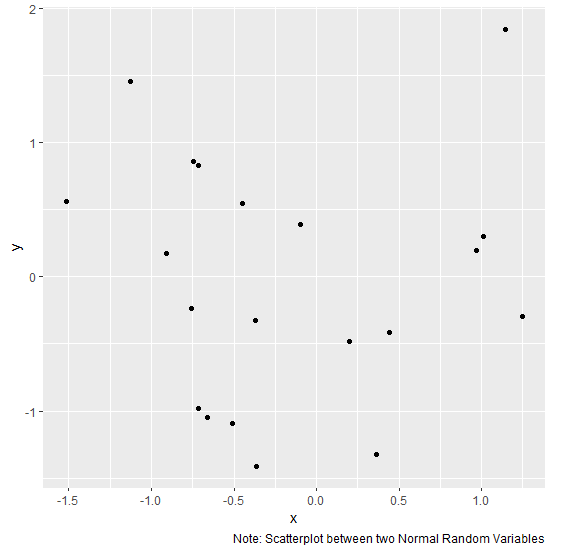Data Structure
Data Structure Networking
Networking RDBMS
RDBMS Operating System
Operating System Java
Java MS Excel
MS Excel iOS
iOS HTML
HTML CSS
CSS Android
Android Python
Python C Programming
C Programming C++
C++ C#
C# MongoDB
MongoDB MySQL
MySQL Javascript
Javascript PHP
PHP
- Selected Reading
- UPSC IAS Exams Notes
- Developer's Best Practices
- Questions and Answers
- Effective Resume Writing
- HR Interview Questions
- Computer Glossary
- Who is Who
How to add a caption in a ggplot2 graph in R?
To add a caption in a ggplot2 graph in R, we can use labs function.
For Example, if we have a data frame called df that contains two columns say X and Y and we want to create scatterplot between X and Y with a caption as a Note that says “Linear Relation Display” then we can use the below command −
ggplot(df,aes(X,Y))+geom_point()+labs(caption="Note: Linear Relation Display")
Example
Following snippet creates a sample data frame −
x<-rnorm(20) y<-rnorm(20) df<-data.frame(x,y) df
The following dataframe is created
x y 1 1.145431 1.84334 2 0.200829 -0.47857 3 -0.716566 -0.97701 4 -0.449799 0.54394 5 -0.744272 0.86066 6 -0.662611 -1.04585 7 0.440630 -0.41821 8 0.968748 0.19329 9 1.009315 0.29988 10 -0.507220 -1.09525 11 -0.099724 0.38832 12 -0.366280 -1.41042 13 -0.906760 0.17358 14 -0.756205 -0.23318 15 -0.370161 -0.32490 16 0.361470 -1.32402 17 -0.712471 0.82726 18 -1.515501 0.55803 19 1.249399 -0.29689 20 -1.127540 1.45622
To load ggplot2 package and create scatterplot between x and y on the above created data frame, add the following code to the above snippet −
x<-rnorm(20) y<-rnorm(20) df<-data.frame(x,y) library(ggplot2) ggplot(df,aes(x,y))+geom_point()
Output
If you execute all the above given snippets as a single program, it generates the following Output −
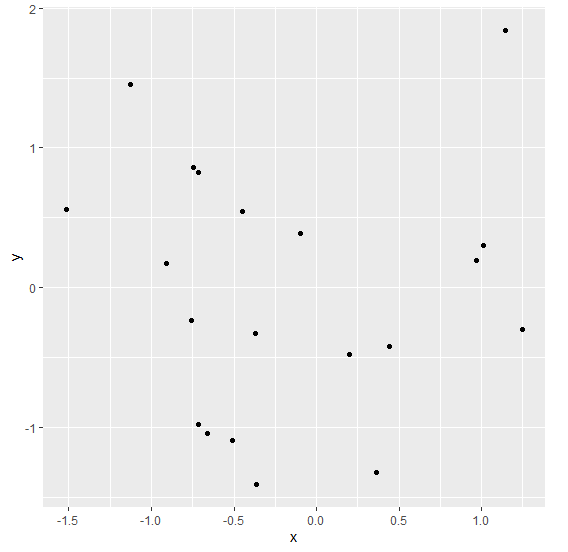
To create scatterplot between x and y with caption on the above created data frame, add the following code to the above snippet −
x<-rnorm(20) y<-rnorm(20) df<-data.frame(x,y) library(ggplot2) ggplot(df,aes(x,y))+geom_point()+labs(caption="Note: Scatterplot between two Normal Random Variables")
Output
If you execute all the above given snippets as a single program, it generates the following Output −