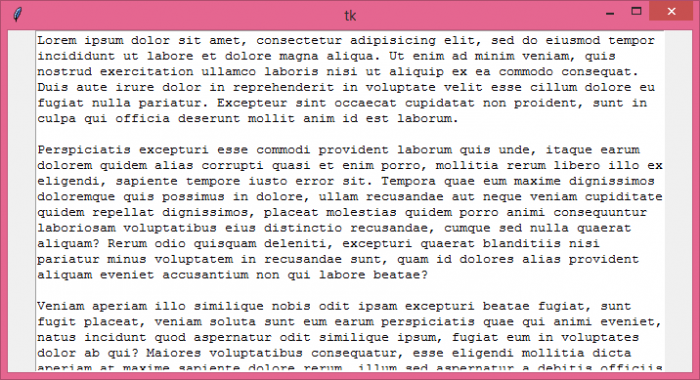Data Structure
Data Structure Networking
Networking RDBMS
RDBMS Operating System
Operating System Java
Java MS Excel
MS Excel iOS
iOS HTML
HTML CSS
CSS Android
Android Python
Python C Programming
C Programming C++
C++ C#
C# MongoDB
MongoDB MySQL
MySQL Javascript
Javascript PHP
PHP
- Selected Reading
- UPSC IAS Exams Notes
- Developer's Best Practices
- Questions and Answers
- Effective Resume Writing
- HR Interview Questions
- Computer Glossary
- Who is Who
How do I use Tkinter in Python to create line-wrapped text that fills the width of the window?
Tkinter provides Text widget to input data in a text field. It can accept multiline user input. Tkinter includes many inbuilt properties and features that can be used to improve the look and feel of the context. The text written in Text widget can be wrapped with wrap property. The wrap allows users to simplify the text editor by wrapping the context in words, characters or None. It fixes the indentation of the text inside the Text Editor.
Example
In this example, we will wrap the sentences by words which means each word gets selected automatically without following the same line.
# Import the required libraries
from tkinter import *
from lorem_text import lorem
# Create an instance of tkinter frame
win = Tk()
win.geometry("700x350")
# Add a text widget and fill with lorel Ipsum generator paragraphs
size= 5
text = Text(win, wrap="word")
text.insert(END, lorem.paragraphs(size))
text.pack()
win.mainloop()
Output
Running the above code will display a window with some text in a text widget. The content written inside the text widget is wrapped by words.

Advertisements