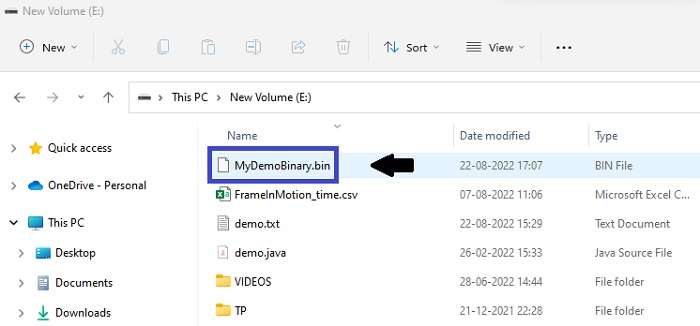Data Structure
Data Structure Networking
Networking RDBMS
RDBMS Operating System
Operating System Java
Java MS Excel
MS Excel iOS
iOS HTML
HTML CSS
CSS Android
Android Python
Python C Programming
C Programming C++
C++ C#
C# MongoDB
MongoDB MySQL
MySQL Javascript
Javascript PHP
PHP
- Selected Reading
- UPSC IAS Exams Notes
- Developer's Best Practices
- Questions and Answers
- Effective Resume Writing
- HR Interview Questions
- Computer Glossary
- Who is Who
How do I read (or write) binary data in Python?
To read or write a binary file, at first you need to understand the different file modes for Binary Files in Python ?
| Mode | Description |
|---|---|
| rb | Opens a file for reading only in binary format. The file pointer is placed at the beginning of the file. This is the default mode. |
| rb+ | Opens a file for both reading and writing in binary format. The file pointer placed at the beginning of the file. |
| wb | Opens a file for writing only in binary format. Overwrites the file if the file exists. If the file does not exist, creates a new file for writing. |
| wb+ | Opens a file for both writing and reading in binary format. Overwrites the existing file if the file exists. If the file does not exist, creates a new file for reading and writing. |
| ab | Opens a file for appending in binary format. The file pointer is at the end of the file if the file exists. That is, the file is in the append mode. If the file does not exist, it creates a new file for writing. |
| ab+ | Opens a file for both appending and reading in binary format. The file pointer is at the end of the file if the file exists. The file opens in the append mode. If the file does not exist, it creates a new file for reading and writing. |
Read a Binary File
Let's say we have a binary file. We can read it using the read() method. First, we will open the Binary File using the rb mode of the open() method. We have the following source file in D: drive ?
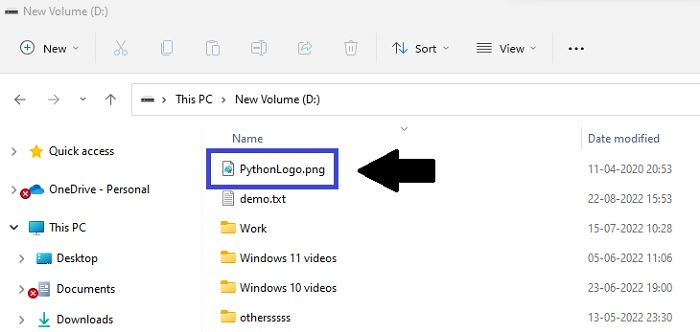
Example
Let's see the complete code
# Open a binary file f = open('D:\PythonLogo.png', 'rb') # Read lines data = f.read() # Display the data print(data)
Output
The Binary Files are not huma-readable and the content is unrecognizable. The actual output was bigger. We have shown only some part below.
b'\x89PNG\r\n\x1a\n\x00\x00\x00\rIHDR\x00\x00\x04\xb0\x00\x00\x04\xb0\x08\x06\x00\x00\x00
\xeb!\xb3\xcf\x00\x00\x00\x04gAMA\x00\x00\xb1\x8f\x0b\xfca\x05\x00\x00\x00
cHRM\x00\x00z&\x00\x00\x80\x84\x00\x00\xfa\x00\x00\x00\x80\xe8\x00\x00u0\x00\x00\xea`\x0
0\x00:\x98\x00\x00\x17p\x9c\xbaQ<\x00\x00\x00\x06bKGD\x00\xff\x00\xff\x00\xff\xa0\xbd\xa7\x
93\x00\x00\x00\x07tIME\x07\xe1\x08\n\x07\x16\x07\xc9\xb2\xff\xd3\x00\x00\x80\x00IDATx\xda\
xec\x9dw\xbc]e\x95\xf7\x7f\xcf>\xe7\xa6\x91@\xe8\xc5\x02\xa2\x88\x14q0B\x12\xc0\x99\x00!\x
88(\x02\x9a\x8c\x85"\xea\x80b\xc5\x02\xa1\xf8z\xa78\x8aJ\x13EeF\x1d\xdb\x94\x80@\x08\xea\x
a0\x8c\xe0\x0c\x98\x10`\x94\x92\xd0D@,#\x88\xd4\x90r\xef\xd9\xeb\xfd#\x01\x02i\xe7\x9e\xb3
\xcb\xf3\xac\xfd\xfd~>\xef;
.
.
.
\xcdn\xd2d\xb1Q\xdf\xfa\xe9\x8d|\x8f\x14\x00\x00\x00\xb4\t\x02\x0b\x00\x00\x00\xe0Q\x98\xa
9\xd0\xd5\xc7\x1c$Izp\xee>\x9a\xd8\xfa\x98\x1d\xffdr\x7f\x153\x8f\xfa\xf8\xa3\xcdQJ\x07\xec\x
e5\xc8\xf5X\x95\x96\x1eu\n\xdb\xac\xa4-
{\xf9{\xdbe\xf6\xc0#\xfe\xa7\t\xdd\xaf\xed\x9a\xd9\xd1\xf5\xe4\x83\xdawf\xc7w>m\xdb\xbc5-
X\xff
\xb3\x07\x00\x00\x00\x00\x00\x00\x00\x00\x00\x00\x00\x00\xd02\xff?\xca\x9f\x86X\x17m\x83=\
x00\x00\x00%tEXtdate:create\x002017-08-
10T07:22:07+00:00u\xea\xe6c\x00\x00\x00%tEXtdate:modify\x002017-08-
10T07:22:07+00:00\x04\xb7^\xdf\x00\x00\x00\x00IEND\xaeB`\x82'
Write to a Binary File
The wb mode of the open() method is used to open a file in format form writing.
Note ? The Binary Files are not huma-readable and the content is unrecognizable
Let's see the complete example. Here, the file will get stored in E drive with the name
Example
MyDemoBinary.bin ?
# Open a file in binary format for writing f = open("E:\MyDemoBinary.bin","wb") # Elements to be added to the binary file a = [100, 200, 300] # Convert the integer elements to a bytearray myArr = bytearray(a) # The byte representation ius now written to the file f.write(myArr) f.close()
Output
After running the file, the file is visible in the set path i.e. E drive ?