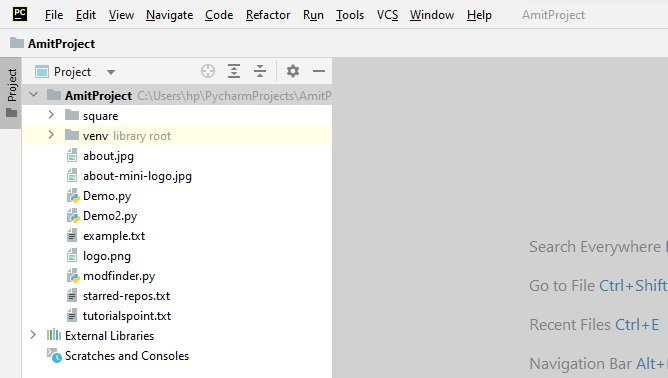Data Structure
Data Structure Networking
Networking RDBMS
RDBMS Operating System
Operating System Java
Java MS Excel
MS Excel iOS
iOS HTML
HTML CSS
CSS Android
Android Python
Python C Programming
C Programming C++
C++ C#
C# MongoDB
MongoDB MySQL
MySQL Javascript
Javascript PHP
PHP
- Selected Reading
- UPSC IAS Exams Notes
- Developer's Best Practices
- Questions and Answers
- Effective Resume Writing
- HR Interview Questions
- Computer Glossary
- Who is Who
How do I delete a file in Python?
To delete a file, use the remove() method in Python. Pass the name of the file to be deleted as an argument.
Let us first create a file and read the content: We will display the contents of a text file. For that, let us first create a text file amit.txt with the following content ?
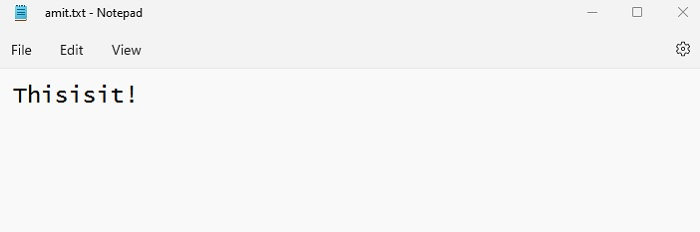
The file amit.txt is visible in the Project Directory ?
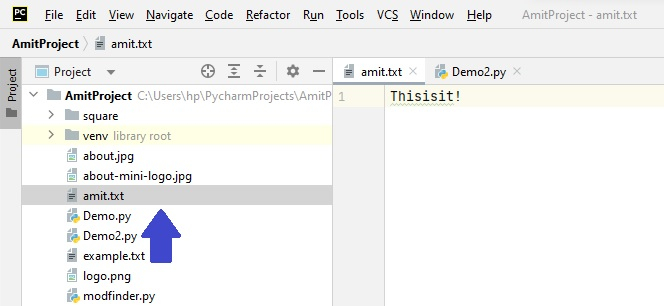
Display the contents of a text file
Let us now read the contents of the above file
# The file to be read with open("amit.txt", "r") as myfile: my_data = myfile.read() # Displaying the file data print("File data = ",my_data)
Output
File data = Thisisit!
Delete a File in Python
To delete a file, pass the file name and path as a parameter of the remove() method. The remove() method belongs to the OS module, therefore at first install and import the OS module.
Install OS Module
To install the OS Module, use the pip command ?
pip install os
Import OS Module
This is how to import the OS module in Python after installing ?
import os
Now, let us see an example to delete our file amit.txt ?
import os # Delete the file amit.txt print("Deleting our file...") os.remove("amit.txt")
Output
Deleting our file?
We have deleted the file above. The file won't be visible in the Project Directory now ?