
 Data Structure
Data Structure Networking
Networking RDBMS
RDBMS Operating System
Operating System Java
Java MS Excel
MS Excel iOS
iOS HTML
HTML CSS
CSS Android
Android Python
Python C Programming
C Programming C++
C++ C#
C# MongoDB
MongoDB MySQL
MySQL Javascript
Javascript PHP
PHP
- Selected Reading
- UPSC IAS Exams Notes
- Developer's Best Practices
- Questions and Answers
- Effective Resume Writing
- HR Interview Questions
- Computer Glossary
- Who is Who
How do I change the font size of a UILabel in Swift?
You can change the font size of a UILabel in Swift by setting the font property of the UILabel to a UIFont object with the desired point size.
Here is the code for the basic setup
import UIKit
class TestController: UIViewController {
private let messageLabel = UILabel()
override func viewDidLoad() {
super.viewDidLoad()
initialSetup()
}
private func initialSetup() {
// basic setup
view.backgroundColor = .white
navigationItem.title = "UILabel"
// label customization
messageLabel.text = "Lorem ipsum dolor sit amet, consectetur adipiscing elit, sed do eiusmod tempor incididunt ut labore et dolore magna aliqua."
messageLabel.numberOfLines = 0
// adding the constraints to label
view.addSubview(messageLabel)
messageLabel.translatesAutoresizingMaskIntoConstraints = false
messageLabel.centerYAnchor.constraint(equalTo: view.centerYAnchor).isActive = true
messageLabel.leadingAnchor.constraint(equalTo: view.leadingAnchor, constant: 30).isActive = true
messageLabel.trailingAnchor.constraint(equalTo: view.trailingAnchor, constant: -30).isActive = true
}
}
Output
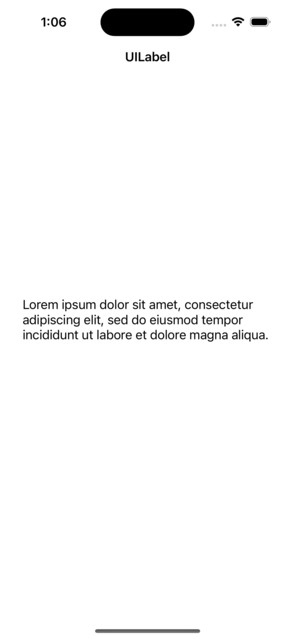
In the above output, you can see a label with the default font size.
Here's an example of changing the font size
messageLabel.font = UIFont.systemFont(ofSize: 20)
Output
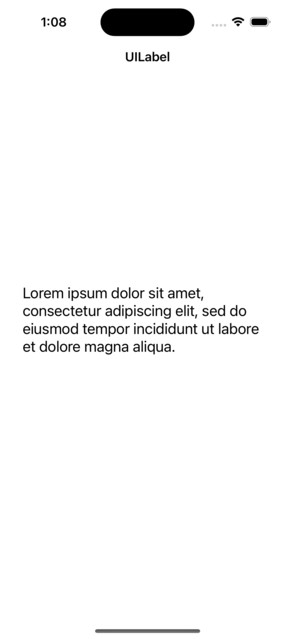
In this example, the font size of messageLabel is set to 20 points. You can adjust the value of fontSize to change the font size accordingly.
You can change the font weight in addition to changing the font size. Here is an example
messageLabel.font = UIFont.systemFont(ofSize: 20, weight: .semibold)
Output
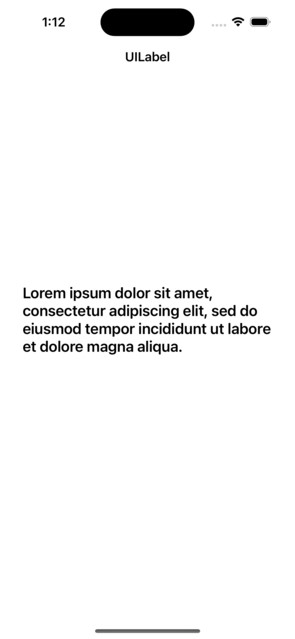
Another option is creating the UIFont with your font name and specific size
messageLabel.font = UIFont.init(name: "AmericanTypewriter", size: 20)
Output
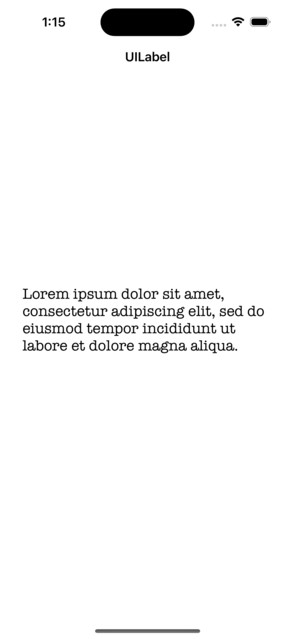
In the above example, you have changed the custom font.
Conclusion
You can easily change the font size of a UILabel. The font property is used to assign a font with the size. You can also assign the custom font if you want. The UIFont.init(name: "font_name", size: font_size) method is used to provide a custom font with the size.

Advertisements
