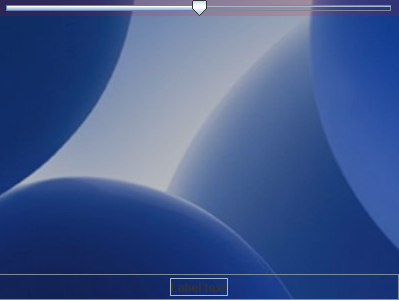Data Structure
Data Structure Networking
Networking RDBMS
RDBMS Operating System
Operating System Java
Java MS Excel
MS Excel iOS
iOS HTML
HTML CSS
CSS Android
Android Python
Python C Programming
C Programming C++
C++ C#
C# MongoDB
MongoDB MySQL
MySQL Javascript
Javascript PHP
PHP
- Selected Reading
- UPSC IAS Exams Notes
- Developer's Best Practices
- Questions and Answers
- Effective Resume Writing
- HR Interview Questions
- Computer Glossary
- Who is Who
How can we implement transparent JDialog in Java?
A JDialog is a subclass of Dialog class and it does not hold minimize and maximize buttons at the top right corner of the window. There are two types of dialog boxes namely, modal and non-modal. The default layout for a dialog box is BorderLayout.
In the below program, we can implement a transparent JDialog by customizing the AlphaContainer class and override the paintComponent() method.
Example
import java.awt.*;
import javax.swing.*;
public class TransparentDialog {
public static void main (String[] args) {
JDialog dialog = new JDialog();
dialog.setDefaultCloseOperation(JFrame.DISPOSE_ON_CLOSE);
dialog.getRootPane().setOpaque(false);
dialog.setUndecorated(true);
dialog.setBackground(new Color (0, 0, 0, 0));
JPanel panel = new JPanel(new BorderLayout ());
panel.setBackground(new Color (0, 0, 0, 64));
dialog.add(new AlphaContainer(panel));
JSlider slider = new JSlider();
slider.setBackground(new Color(255, 0, 0, 32));
panel.add (new AlphaContainer(slider), BorderLayout.NORTH);
JButton button = new JButton("Label text");
button.setContentAreaFilled(false);
panel.add(button, BorderLayout.SOUTH);
dialog.setSize(400, 300);
dialog.setLocationRelativeTo(null);
dialog.setVisible(true);
}
}
class AlphaContainer extends JComponent {
private JComponent component;
public AlphaContainer(JComponent component){
this.component = component;
setLayout(new BorderLayout());
setOpaque(false);
component.setOpaque(false);
add(component);
}
@Override
public void paintComponent(Graphics g) {
g.setColor(component.getBackground());
g.fillRect(0, 0, getWidth(), getHeight());
}
}
Output

Advertisements