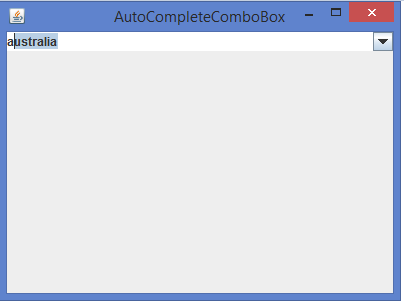Data Structure
Data Structure Networking
Networking RDBMS
RDBMS Operating System
Operating System Java
Java MS Excel
MS Excel iOS
iOS HTML
HTML CSS
CSS Android
Android Python
Python C Programming
C Programming C++
C++ C#
C# MongoDB
MongoDB MySQL
MySQL Javascript
Javascript PHP
PHP
- Selected Reading
- UPSC IAS Exams Notes
- Developer's Best Practices
- Questions and Answers
- Effective Resume Writing
- HR Interview Questions
- Computer Glossary
- Who is Who
How can we implement auto-complete JComboBox in Java?\\n
A JComboBox is a subclass of JComponent class and it is a combination of a text field and a drop-down list from which the user can choose a value. A JComboBox can generate an ActionListener, ChangeListener, and ItemListener interfaces when the user actions on a combo box.
We can implement auto-complete JComboBox when the user types an input value from a keyboard by using customization of a combo box (AutoCompleteComboBox) by extending the JComboBox class.
Example
import java.awt.*;
import java.awt.event.*;
import javax.swing.*;
import javax.swing.plaf.basic.*;
public class AutoCompleteComboBoxTest extends JFrame {
private JComboBox comboBox;
public AutoCompleteComboBoxTest() {
setTitle("AutoCompleteComboBox");
String[] countries = new String[] {"india", "australia", "newzealand", "england", "germany",
"france", "ireland", "southafrica", "bangladesh", "holland", "america"};
comboBox = new AutoCompleteComboBox(countries);
add(comboBox, BorderLayout.NORTH);
setSize(400, 300);
setDefaultCloseOperation(JFrame.EXIT_ON_CLOSE);
setLocationRelativeTo(null);
setVisible(true);
}
public static void main(String []args) {
new AutoCompleteComboBoxTest();
}
}
// Implementtion of AutoCompleteComboBox
class AutoCompleteComboBox extends JComboBox {
public int caretPos = 0;
public JTextField tfield = null;
public AutoCompleteComboBox(final Object countries[]) {
super(countries);
setEditor(new BasicComboBoxEditor());
setEditable(true);
}
public void setSelectedIndex(int index) {
super.setSelectedIndex(index);
tfield.setText(getItemAt(index).toString());
tfield.setSelectionEnd(caretPos + tfield.getText().length());
tfield.moveCaretPosition(caretPos);
}
public void setEditor(ComboBoxEditor editor) {
super.setEditor(editor);
if(editor.getEditorComponent() instanceof JTextField) {
tfield = (JTextField) editor.getEditorComponent();
tfield.addKeyListener(new KeyAdapter() {
public void keyReleased(KeyEvent ke) {
char key = ke.getKeyChar();
if (!(Character.isLetterOrDigit(key) || Character.isSpaceChar(key) )) return;
caretPos = tfield.getCaretPosition();
String text="";
try {
text = tfield.getText(0, caretPos);
} catch (javax.swing.text.BadLocationException e) {
e.printStackTrace();
}
for (int i=0; i < getItemCount(); i++) {
String element = (String) getItemAt(i);
if (element.startsWith(text)) {
setSelectedIndex(i);
return;
}
}
}
});
}
}
}
Output

Advertisements