
 Data Structure
Data Structure Networking
Networking RDBMS
RDBMS Operating System
Operating System Java
Java MS Excel
MS Excel iOS
iOS HTML
HTML CSS
CSS Android
Android Python
Python C Programming
C Programming C++
C++ C#
C# MongoDB
MongoDB MySQL
MySQL Javascript
Javascript PHP
PHP
- Selected Reading
- UPSC IAS Exams Notes
- Developer's Best Practices
- Questions and Answers
- Effective Resume Writing
- HR Interview Questions
- Computer Glossary
- Who is Who
How can Tensorflow be used with Estimators to display metadata about the dataset?
Metadata about the dataset can be displayed using the ‘describe’ method, as well as by visualizing the dataset, with specific statistic. The ‘hist’ method can be used to visualize a histogram with respect to a specific column.
Read More: What is TensorFlow and how Keras work with TensorFlow to create Neural Networks?
We will use the Keras Sequential API, which is helpful in building a sequential model that is used to work with a plain stack of layers, where every layer has exactly one input tensor and one output tensor.
A neural network that contains at least one layer is known as a convolutional layer. We can use the Convolutional Neural Network to build learning model.
We are using the Google Colaboratory to run the below code. Google Colab or Colaboratory helps run Python code over the browser and requires zero configuration and free access to GPUs (Graphical Processing Units). Colaboratory has been built on top of Jupyter Notebook.
Let us understand how Estimators can be used.
An Estimator is TensorFlow's high-level representation of a complete model. It is designed for easy scaling and asynchronous training. Estimators use feature columns to describe how the model would interpret the raw input features. An Estimator expects a vector of numeric inputs, and feature columns will help describe how the model should convert every feature in the dataset.
Example
print("More data about age")
dftrain.age.hist(bins=20)
plt.show()
Code credit −https://www.tensorflow.org/tutorials/estimator/boosted_trees
Output
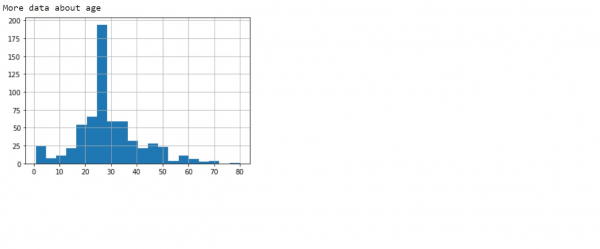
Explanation
The column ‘age’ is visualized on the graph, to understand more about the type of passengers.

