
 Data Structure
Data Structure Networking
Networking RDBMS
RDBMS Operating System
Operating System Java
Java MS Excel
MS Excel iOS
iOS HTML
HTML CSS
CSS Android
Android Python
Python C Programming
C Programming C++
C++ C#
C# MongoDB
MongoDB MySQL
MySQL Javascript
Javascript PHP
PHP
- Selected Reading
- UPSC IAS Exams Notes
- Developer's Best Practices
- Questions and Answers
- Effective Resume Writing
- HR Interview Questions
- Computer Glossary
- Who is Who
How can I prevent a window from being resized with Tkinter?
Tkinter windows can be resized automatically by hovering and pulling over the window. We can disable the resizable property using the resizable(boolean value) method. We will pass false value to this method which will disable the window to be resized.
Example
#Import the tkinter library
from tkinter import *
#Create an instance of tkinter frame
win = Tk()
#Set the geometry
win.geometry("650x250")
Label(win, text= "Hello World", font=('Times New Roman bold',
20)).pack(pady=20)
#Make the window resizable false
win.resizable(False,False)
win.mainloop()
Output
Running the above code will display the following the tkinter window, but you won't be able to resize it.
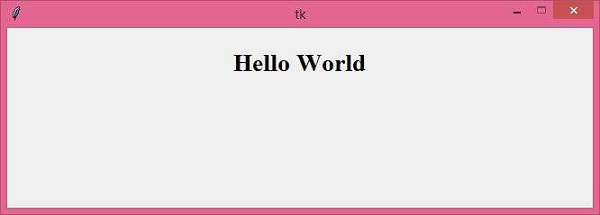

Advertisements
