
 Data Structure
Data Structure Networking
Networking RDBMS
RDBMS Operating System
Operating System Java
Java MS Excel
MS Excel iOS
iOS HTML
HTML CSS
CSS Android
Android Python
Python C Programming
C Programming C++
C++ C#
C# MongoDB
MongoDB MySQL
MySQL Javascript
Javascript PHP
PHP
- Selected Reading
- UPSC IAS Exams Notes
- Developer's Best Practices
- Questions and Answers
- Effective Resume Writing
- HR Interview Questions
- Computer Glossary
- Who is Who
File Upload Example in Python
There are two common ways to upload a file using Python. One is through a cloud storage service using a web server, and CGI environment, (also known as an automated file upload system). In this tutorial, we will focus on file uploading using the CGI (Common Gateway Interface) environment.
The process involves generating an HTML form for file uploading and a Python script to manage file saving and uploading to the server. The steps involved in uploading files using Python are as follows -
-
Creating HTML Form for File Upload
-
Set up a web server that supports CGI.
-
Access the form via a web browser and submit a file
-
Python script to Handle File Upload
Creating HTML Form for File Upload
By creating an input field with the <input type="file">, users may select the file to upload. <input type="submit"> will be utilized for creating a submit button that will send the data form to the server.
Example
<!DOCTYPE html>
<html>
<body>
<form enctype="multipart/form-data" action="save_file.py" method="post">
<p>File: <input type="file" name="filename" /></p>
<p><input type="submit" value="Upload" /></p>
</form>
</body>
</html>
Output
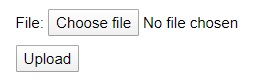
Python script to Handle File Upload
Following is the Python program which uploads the chosen file to the server. Here, we have written the actions for the buttons (Choose file and Upload) in the above HTML code.
- The cgitb.enable() will activate an exception handler that displays an error message.
- The cgi.FieldStorage() provides storage for form data.
Example
The execution of the below code generates an error message if no file is uploaded, and a success message is printed if the file is uploaded successfully.
#importing required modules
import cgi
import os
import cgitb
# Enable CGI error reporting
cgitb.enable()
# Create instance of FieldStorage
form = cgi.FieldStorage()
# Get the file item from the form
fileitem = form['filename']
# Test if the file was uploaded
if fileitem.filename:
# Strip leading path from file name to avoid directory traversal attacks
fn = os.path.basename(fileitem.filename)
# Open the file and write its contents to the server
with open('/tmp/' + fn, 'wb') as f:
f.write(fileitem.file.read())
# Success message
message = f'The file "{fn}" was uploaded successfully'
else:
# Error message
message = 'No file was uploaded'
# Print the HTTP headers and HTML content
print(f"""\
Content-Type: text/html\n
<html>
<body>
<p>{message}</p>
</body>
</html>
""")
Output
If the file is uploaded successfully, then the server will respond as follows:
The file "Text.txt" was uploaded successfully
If no file is uploaded, then the server will respond as follows:
No file was uploaded

