
 Data Structure
Data Structure Networking
Networking RDBMS
RDBMS Operating System
Operating System Java
Java MS Excel
MS Excel iOS
iOS HTML
HTML CSS
CSS Android
Android Python
Python C Programming
C Programming C++
C++ C#
C# MongoDB
MongoDB MySQL
MySQL Javascript
Javascript PHP
PHP
- Selected Reading
- UPSC IAS Exams Notes
- Developer's Best Practices
- Questions and Answers
- Effective Resume Writing
- HR Interview Questions
- Computer Glossary
- Who is Who
File Allocation Table(FAT)
The File Allocation Table (FAT) is a critical component of computer systems that allows for the organization and management of files on a disk. It is an essential part of the file system that helps to keep track of where files are stored on a disk and how much space is available for new files. FAT has been around for many years and has evolved over time, with different versions developed to suit the needs of different operating systems and disk formats. Understanding how FAT works and its advantages and disadvantages can help computer users make informed decisions about managing their files and choosing the best file system for their needs. In this article, we will explore the structure, functionality, and limitations of the File Allocation Table, as well as compare it to other popular file systems.
Definition of File Allocation Table(FAT)
File Allocation Table (FAT) is a file system used by computers and other digital devices to manage and organize data stored on storage devices. It keeps track of the location of each file on the device by using a table that maps file names to their physical location on the disk.
Structure of FAT
The File Allocation Table (FAT) has a simple and straightforward structure. It consists of a sequence of entries, with each entry representing a cluster on the disk. A cluster is a group of contiguous sectors, which is the smallest unit of disk space that can be allocated to a file. Each entry in the FAT contains information about the status of the corresponding cluster, such as whether it is free or allocated to a file. The entries also contain pointers to the next cluster in a file, allowing the FAT to keep track of the sequence of clusters that make up a file. The first entry in the FAT is reserved for the root directory of the disk, while the remaining entries are used for file and directory clusters. The size and format of the FAT can vary depending on the version of the file system and the size of the disk. For example, older versions of FAT such as FAT12 and FAT16 have smaller maximum disk sizes and use shorter entry sizes, while newer versions such as FAT32 can support larger disks and use longer entry sizes to accommodate more clusters.
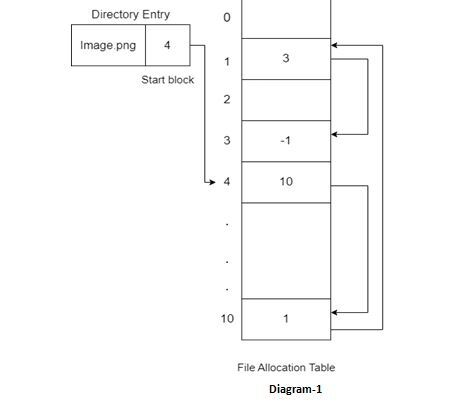
Types of File Allocation Table(FAT)
There are three main types of File Allocation Table (FAT) file systems: FAT12, FAT16, and FAT32.
FAT12 was the original version of the FAT file system, which was first introduced in 1980 with MSDOS. It was designed for small disks, with a maximum size of 16MB and a cluster size of 512 bytes. FAT12 is no longer commonly used, but it can still be found on some older devices such as digital cameras and music players.
FAT16 was the next version of the FAT file system, which was introduced in 1984 with the release of MS-DOS 3.0. It supports larger disks than FAT12, with a maximum size of 2GB and a cluster size of up to 64KB. FAT16 is still used on some devices, but it is not as common as it used to be.
FAT32 is the most recent version of the FAT file system, which was introduced in 1996 with the release of Windows 95 OSR2. It was designed to support larger disks than FAT16, with a maximum size of 2TB and a cluster size of up to 32KB. FAT32 is still widely used today, particularly on removable storage devices such as USB drives and SD cards.
Each version of FAT has its own advantages and limitations, and the choice of which version to use depends on the specific needs and requirements of the user.
Explanation of how FAT manages files
When a file is created or saved, the operating system allocates one or more clusters to the file and updates the corresponding entries in the FAT to indicate that these clusters are now in use. The first entry in the FAT is reserved for the root directory of the disk, which contains a list of all the files and directories on the disk.
To access a file, the operating system uses the FAT to find the first cluster of the file and then follows the chain of clusters that make up the file, using the pointers in the FAT entries to locate each subsequent cluster. When a file is deleted or moved, the operating system marks the corresponding clusters in the FAT as free, making them available for use by new files.
The FAT also helps to manage available space on the disk by keeping track of free clusters and allocating them to new files as needed. When a file is saved or modified, the operating system checks the FAT to find a sequence of free clusters that are large enough to hold the file and allocates them to the file.
Advantages of File Allocation Table
There are several advantages of File Allocation Table (FAT) ?
Compatibility with different operating systems? FAT is a widely used file system that is compatible with many different operating systems, including Windows, Mac OS, and Linux. This makes it easy to share files between different computers and devices.
Easy to implement? FAT is a relatively simple file system that is easy to implement on different types of storage devices. This makes it a popular choice for removable storage devices such as USB drives and SD cards.
Supports large disk sizes? FAT supports large disk sizes, with the FAT32 version capable of supporting disks up to 2 terabytes in size. This makes it a suitable file system for modern storage devices with large capacities.
Reduced risk of data corruption? The FAT file system uses a journaling mechanism to minimize the risk of data corruption due to power failures or other system crashes. This helps to ensure the integrity of stored data and prevent data loss.
Disadvantages of File Allocation Table
While File Allocation Table (FAT) has several advantages, there are also some disadvantages to using this file system ?
Fragmentation issues? As files are created, deleted, and modified, the clusters they occupy may become scattered across the disk, leading to fragmentation. This can reduce the efficiency of the disk and slow down file access times.
Limited security features? FAT has limited support for access control and file permissions, making it more vulnerable to unauthorized access and modification.
Limited support for long filenames? The original version of FAT (FAT12) only supports short filenames with up to 8 characters and a 3-character extension. While newer versions of FAT (FAT16 and FAT32) support longer filenames, they still have some limitations in terms of the maximum length and character set of filenames.
Importance of FAT in OS
FAT is a widely used file system that is compatible with many different operating systems, making it easy to share files between different computers and devices.
FAT is a simple and easy to implement file system that is suitable for use on a wide range of storage devices, including hard drives, USB drives, and memory cards.
FAT supports large disk sizes, making it a suitable file system for modern storage devices with large capacities.
FAT helps to minimize disk fragmentation by allocating free clusters that are contiguous, allowing for efficient use of disk space.
FAT is a versatile file system that can be used as an intermediary file system for other types of file systems, allowing for greater flexibility in managing storage devices.
The journaling mechanism used by FAT helps to minimize the risk of data corruption due to power failures or other system crashes, ensuring the integrity of stored data.
Overall, FAT plays an important role in managing files and storage devices in an operating system, providing a simple, flexible, and widely supported file system that is suitable for use on a variety of storage devices.
Conclusion
In conclusion, FAT is a vital component of modern computer systems that provides a simple and widely supported file system for many types of storage devices. While newer file systems are becoming popular, FAT's simplicity and compatibility ensure it will remain relevant for portable storage devices. Despite some limitations in terms of fragmentation, security, and support for long filenames, FAT remains easy to implement, widely supported, and suitable for a range of storage devices. Overall, it is an important file system to consider when choosing the appropriate type of storage device for your needs.

