
 Data Structure
Data Structure Networking
Networking RDBMS
RDBMS Operating System
Operating System Java
Java MS Excel
MS Excel iOS
iOS HTML
HTML CSS
CSS Android
Android Python
Python C Programming
C Programming C++
C++ C#
C# MongoDB
MongoDB MySQL
MySQL Javascript
Javascript PHP
PHP
- Selected Reading
- UPSC IAS Exams Notes
- Developer's Best Practices
- Questions and Answers
- Effective Resume Writing
- HR Interview Questions
- Computer Glossary
- Who is Who
Export Preferences to XML file in Java
In order to export preferences to an XML file in Java, we need to use the exportSubtree() method. This method emits an XML document showing all of the preferences contained in this node and all of its descendants. This XML document provides an offline backup of the subtree rooted at the node.
Declaration − The java.util.prefs.Preferences.exportSubtree method is declared as follows −
public abstract void exportSubtree(OutputStream os) throws IOException, BackingStoreException
Let us see a program to export preferences to an XML file in Java −
import java.io.FileOutputStream;
import java.util.prefs.Preferences;
public class Example {
public static void main(String args[]) throws Exception {
Preferences pre = Preferences.userRoot();
Preferences prefs = pre.node("Example");
myPrefs.put("S", "s");
myPrefs.put("A", "a");
myPrefs.put("D", "d");
FileOutputStream fos = new FileOutputStream("abc.xml");
prefs.exportSubtree(fos);
fos.close();
}
}
The command window looks as follows −
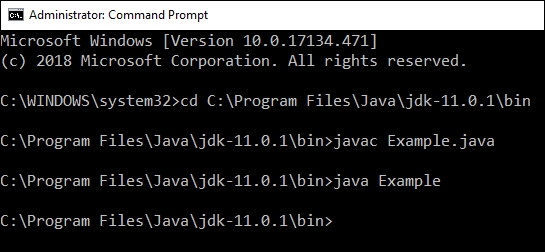
An XML file is created in the bin −
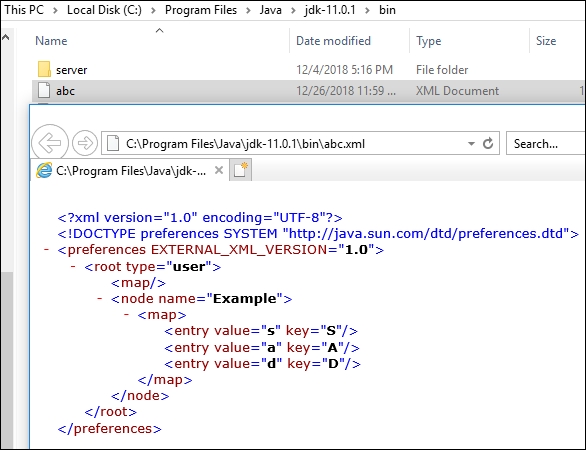

Advertisements
