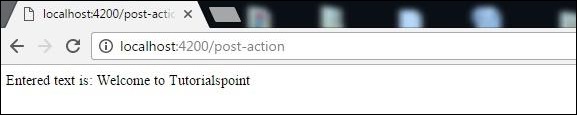- EmberJS - Home
- EmberJS - Overview
- EmberJS - Installation
- EmberJS - Core Concepts
- Creating and Running Application
- EmberJS - Object Model
- EmberJS - Router
- EmberJS - Templates
- EmberJS - Components
- EmberJS - Models
- EmberJS - Managing Dependencies
- EmberJS - Application Concerns
- EmberJS - Configuring Ember.js
- EmberJS - Ember Inspector
EmberJS - Template Input Helper Text Areas
It is a multi-line text form field where a user can enter unlimited number of characters. The textarea binds the value of text to the current context.
The {{textarea}} supports the following properties −
- value
- name
- rows
- cols
- placeholder
- disabled
- maxlength
- tabindex
- selectionEnd
- selectionStart
- selectionDirection
- wrap
- readonly
- autofocus
- form
- spellcheck
- required
Syntax
{{textarea value = name cols = "width_of_textarea" rows = "number_of_lines"}}
Example
The example given below specifies multi-line text input control to enter unlimited number of characters. Create a route with name as textarea and open the router.js file to define the URL mappings −
import Ember from 'ember';
import config from './config/environment';
const Router = Ember.Router.extend ({
location: config.locationType,
rootURL: config.rootURL
});
Router.map(function() {
this.route('textarea');
});
export default Router;
Open the file application.hbs file created under app/templates/ with the following code −
<h2>Input Helper Textarea</h2>
{{#link-to 'textarea'}}Click Here{{/link-to}}
{{outlet}}
When you click the link, page should open the textarea.hbs file, which contains the following code −
Enter text here: <br/><br/>{{textarea value = name cols = "15" rows = "5"
placeholder = "Message"}}<br/>
<button {{action "send"}}>Send</button>
{{outlet}}
Open the textarea.js file created under app/routes/ with the following code −
import Ember from 'ember';
export default Ember.Route.extend({
model: function () {
return Ember.Object.create ({
name: null
});
}
});
Now open the textarea.js file created under app/controllers/ with the following code −
import Ember from 'ember';
export default Ember.Controller.extend({
actions: {
send: function () {
document.write('Entered text is: ' + this.get('name'));
}
}
});
Output
Run the ember server; you will receive the following output −
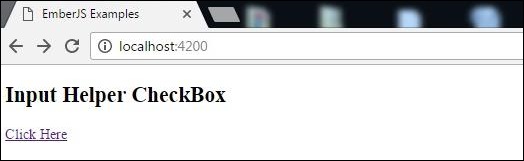
When you click on the link, a textarea will get display, enter the text and click on the send button −
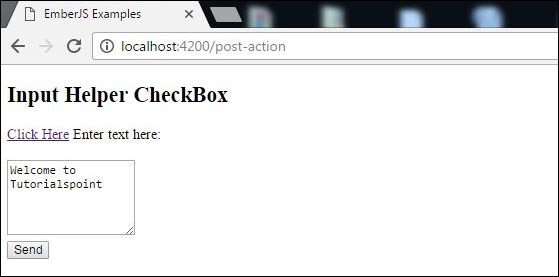
Now click the send button, it will display the result as shown in the screenshot below −