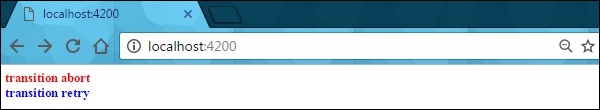- EmberJS - Home
- EmberJS - Overview
- EmberJS - Installation
- EmberJS - Core Concepts
- Creating and Running Application
- EmberJS - Object Model
- EmberJS - Router
- EmberJS - Templates
- EmberJS - Components
- EmberJS - Models
- EmberJS - Managing Dependencies
- EmberJS - Application Concerns
- EmberJS - Configuring Ember.js
- EmberJS - Ember Inspector
Router Preventing Transitions Via willTransition
It fires the willTransition action on currently active routes when you re-attempt the transition by using the {{link-to}} helper or the transitionTo method.
Syntax
Ember.Route.extend ({
actions: {
willTransition(transition) {
//handle the transition
}
}
});
Example
The example given below depicts preventing transitions via the willTransition action on active route. Create a route called willtransition and open the router.js file with the following code to define URL mappings −
import Ember from 'ember';
//Access to Ember.js library as variable Ember
import config from './config/environment';
//It provides access to app's configuration data as variable config
//The const declares read only variable
const Router = Ember.Router.extend ({
location: config.locationType,
rootURL: config.rootURL
});
Router.map(function() {
this.route('willtransition');
});
//It specifies Router variable available to other parts of the app
export default Router;
Create the application.hbs file and add the following code −
//link-to is a handlebar helper used for creating links
{{link-to 'Click For Transition' 'willtransition'}}
{{outlet}} //It is a general helper, where content from other pages
will appear inside this section
Open the file willtransition.js file created under app/routes/ with the following code −
import Ember from 'ember';
export default Ember.Route.extend ({
actions: {
willTransition(transition) {
//decalring the self variable
var self = this;
//checking whether self variable is false or not
if (!this.get('allowTransition')) {
document.write('<b><font color = "red">');
//display the message
document.write("transition abort");
document.write('</font><br>');
transition.abort(); //calling abort function
Ember.run.later(function () {
//setting the self variable to true
self.set('allowTransition', true);
document.write('<b><font color = "blue">');
//display the message
document.write("transition retry");
document.write('</font>');
transition.retry(); //calling retry function
}, 500);
}
}
}
});
Open the willtransition.hbs file created under app/templates/ with the following code −
<h2>Hello...Welcome to Tutorialspoint!!!</h2>
{{outlet}}
Output
Run the ember server and you will receive the following output −

When you click on the link, it will display the data. But if you click on the back link, the willTransition action calls the transition.abort() and then transition.retry() method.