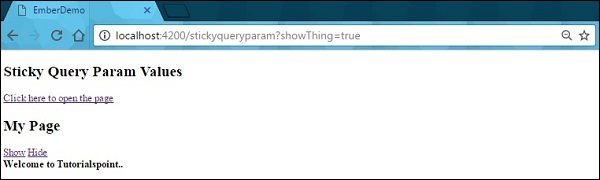- EmberJS - Home
- EmberJS - Overview
- EmberJS - Installation
- EmberJS - Core Concepts
- Creating and Running Application
- EmberJS - Object Model
- EmberJS - Router
- EmberJS - Templates
- EmberJS - Components
- EmberJS - Models
- EmberJS - Managing Dependencies
- EmberJS - Application Concerns
- EmberJS - Configuring Ember.js
- EmberJS - Ember Inspector
EmberJS - Router Sticky Query Param Values
In Ember, the query parameter values are sticky by default; in a way that any changes made to the query parameter, the new value of query parameter will be preserved by reentering the route.
Syntax
Ember.Controller.extend ({
queryParams: ['paramValue'],
paramValue:true/false
});
Example
The example given below specifies the use of sticky query parameter values. Create a new route and name it as stickyqueryparam and open the router.js file to define the URL mappings −
import Ember from 'ember';
//Access to Ember.js library as variable Ember
import config from './config/environment';
//It provides access to app's configuration data as variable config
//The const declares read only variable
const Router = Ember.Router.extend ({
location: config.locationType,
rootURL: config.rootURL
});
//Defines URL mappings that takes parameter as an object to create the routes
Router.map(function() {
this.route('stickyqueryparam');
});
//It specifies Router variable available to other parts of the app
export default Router;
Open the file application.hbs created under app/templates/ with the following code −
<h2>Sticky Query Param Values</h2>
{{#link-to 'stickyqueryparam'}}Click here to open the page{{/link-to}}
When you click the above link, it opens the sticky query parameter template page. The stickyqueryparam.hbs file contains the following code −
<h2>My Page</h2>
{{link-to 'Show' (query-params showThing=true)}}
{{link-to 'Hide' (query-params showThing=false)}}
<br>
{{#if showThing}}
<b>Welcome to Tutorialspoint..</b>
{{/if}}
{{outlet}}
Now open the stickyqueryparam.js file created under app/controllers/ with the below code −
import Ember from 'ember';
export default Ember.Controller.extend ({
queryParams: ['showThing'],
//showThing would be false, if only the route's model is changing
showThing: false
});
Output
Run the ember server and you will receive the following output −

When you click on the link, it will open the sticky query param template page by providing Show and Hide links −
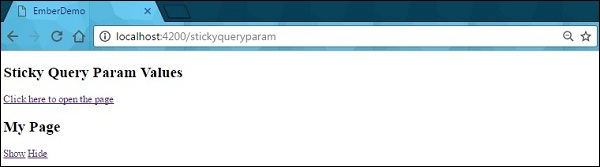
When you click on the Show link, it will display the text and Hide link hides the text −