Router Specifying Query Parameters
You can specify the query parameters on the route-driven controllers which can bind in the URL and configure the query parameters by declaring them on controller to make them active. You can display the template by defining a computed property of query parameterfilter of an array.
Syntax
Ember.Controller.extend ({
queryParams: ['queryParameter'],
queryParameter: null
});
Example
The example given below shows specifying query parameters on route-driven controllers. Create a new route and name it as specifyquery and open the router.js file to define URL mappings −
import Ember from 'ember';
//Access to Ember.js library as variable Ember
import config from './config/environment';
//It provides access to app's configuration data as variable config
//The const declares read only variable
const Router = Ember.Router.extend ({
location: config.locationType,
rootURL: config.rootURL
});
//Defines URL mappings that takes parameter as an object to create the routes
Router.map(function() {
this.route('specifyquery');
});
//It specifies Router variable available to other parts of the app
export default Router;
Open the file application.hbs created under app/templates/ with the following code −
<h2>Specifying Query Parameters</h2>
{{#link-to 'specifyquery'}}Click Here{{/link-to}}
When you click on the above link, the page should open with a form. Open the specifyquery.hbs file to send the parameters on the route-driven controllers −
//sending action to the addQuery method
<form {{action "addQuery" on = "submit"}}>
{{input value = queryParam}}
<input type = "submit" value = "Send Value"/>
</form>
{{outlet}}
Now define the computed property of queryParam filtered array which will display the specifyquery template −
import Ember from 'ember';
export default Ember.Controller.extend ({
//specifying the 'query' as one of controller's query parameter
queryParams: ['query'],
//initialize the query value
query: null,
//defining a computed property queryParam
queryParam: Ember.computed.oneWay('query'),
actions: {
addQuery: function () {
//setting up the query parameters and displaying it
this.set('query', this.get('queryParam'));
document.write(this.get('query'));
}
}
});
Output
Run the ember server and you will receive the following output −
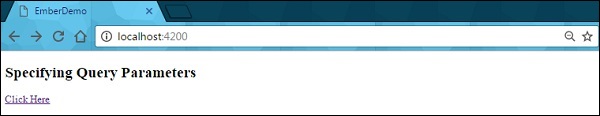
When you click on the link, it will provide an input box to enter a value and sends an action to the addQuery method −
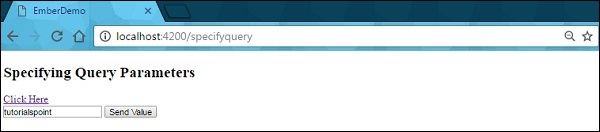
After clicking the button, it shows the key value pairs to the right of the ? in a URL −

