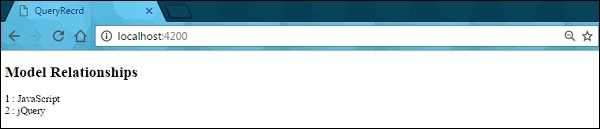- EmberJS - Home
- EmberJS - Overview
- EmberJS - Installation
- EmberJS - Core Concepts
- Creating and Running Application
- EmberJS - Object Model
- EmberJS - Router
- EmberJS - Templates
- EmberJS - Components
- EmberJS - Models
- EmberJS - Managing Dependencies
- EmberJS - Application Concerns
- EmberJS - Configuring Ember.js
- EmberJS - Ember Inspector
EmberJS - Relationships
Ember.js provides relationship types to specify how the models are related to each other. There are different relationship types such as One-to-One relationship can be used with DS.belongsTo, One-to-Many relationship can be used with DS.hasMany along with DS.belongsTo and Many-to-Many relationship can be used with DS.hasMany.
Syntax
import DS from 'ember-data';
export default DS.Model.extend ({
var_name1: DS.belongsTo('model_name1'),
var_name2: DS.hasMany('model_name2')
});
Example
The example given below shows the use of relationship types. Create two adapters with the names account and staff by using the following command −
ember generate adapter adapter_name
Now open the app/adapters/account.js file and add the following code −
import ApplicationAdapter from './application';
//created an "account" array to store relationship data
const account = {
"data": {
"type": "account",
"id": "100",
"relationships": {
"secondVal": {
"data": {
"type": "staff",
"id": "2"
}
},
"firstVal": {
"data": {
"type": "staff",
"id": "1"
}
}
}
}
};
export default ApplicationAdapter.extend ({
//this method fetches data from 'staff' adapter
findRecord() {
//returns the data from array
return account;
}
});
Open the app/adapters/staff.js file and add the following code −
import ApplicationAdapter from './application';
import Ember from 'ember';
//values given for type and id
const relval1 = {
data: {
type: "staff",
id: "1",
attributes: {
name: 'JavaScript'
}
}
};
const relval2 = {
data: {
type: "staff",
id: "2",
attributes: {
name: 'jQuery'
}
}
};
//the variable 'relval3' pushes the data to 'relval1' and 'relval2'
const relval3 = Ember.A();
relval3.pushObject(relval1);
relval3.pushObject(relval2);
export default ApplicationAdapter.extend ({
findRecord(store, type, id) {
//finds the item id and returns to 'relval3' variable
let valret = relval3.find(function (item) {
return id === Ember.get(item, 'data.id');
});
//the searched item will passed to 'relval3' from 'valret' variable
return valret;
}
});
Create two models with the names account and staff. Open the app/models/account.js file and include the following code −
import DS from 'ember-data';
import Model from "ember-data/model";
import attr from "ember-data/attr";
//defines one-to-one and one-to-many relationship between models
import { belongsTo, hasMany } from "ember-data/relationships";
export default DS.Model.extend({
//when async is 'true', it will fetch related entries
firstVal: belongsTo('staff', {async: true}),
secondVal: belongsTo('staff', {async: true})
});
Now open the app/models/staff.js file and include the following code −
import DS from 'ember-data';
import Model from "ember-data/model";
import attr from "ember-data/attr";
import { belongsTo, hasMany } from "ember-data/relationships";
export default DS.Model.extend ({
//specifying attributes using 'attr()' method
name: attr()
});
Next, create a route and name it as application.js. Open this file, which is created under app/routes/ and add the following code −
import Ember from 'ember';
export default Ember.Route.extend ({
model(){
//returns the value of model() hook
return this.get('store').findRecord('account', 100); //retrieve a record for specific id
}
});
Create a serializer with the name application by using the following command −
ember generate serializer serializer_name
Open the app/serializers/application.js file and add the following code −
import DS from 'ember-data';
//it is the default serializer and works with JSON API backends
export default DS.JSONAPISerializer.extend ({
//keyForRelationship() method overwrites the naming conventions
keyForRelationship: function(key, relationship, method) {
return Ember.String.camelize(key); //returns the lowerCamelCase form of a string
}
});
Open the application.hbs file created under app/templates/ with the following code −
<h2>Model Relationships</h2>
//display the id along with the name
{{model.firstVal.id}} : {{model.firstVal.name}}
<br>
{{model.secondVal.id}} : {{model.secondVal.name}}
{{outlet}}
Output
Run the ember server; you will receive the following output −