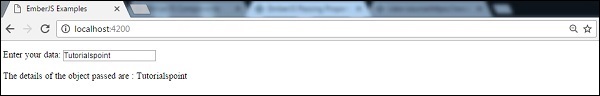- EmberJS - Home
- EmberJS - Overview
- EmberJS - Installation
- EmberJS - Core Concepts
- Creating and Running Application
- EmberJS - Object Model
- EmberJS - Router
- EmberJS - Templates
- EmberJS - Components
- EmberJS - Models
- EmberJS - Managing Dependencies
- EmberJS - Application Concerns
- EmberJS - Configuring Ember.js
- EmberJS - Ember Inspector
Passing Properties to a Component
The component doesn't access the property directly in the template scope. Therefore, just declare the property at the time of component deceleration (ex: {{component-name title=title}}). The title property in the outer template scope is available inside the component's template.
Syntax
{{post-action title=title}}
In the above code, the 'post-action' component has the 'title' property and initialized with the same name as of property name ('title').
Example
The example given below describes how to pass properties to a component.Create a route with the name as post-action and open the router.js file to define the URL mappings −
import Ember from 'ember';
//Access to Ember.js library as variable Ember
import config from './config/environment';
//It provides access to app's configuration data as variable config
//The const declares read only variable
const Router = Ember.Router.extend ({
location: config.locationType,
rootURL: config.rootURL
});
Router.map(function() {
this.route('post-action');
});
//It specifies Router variable available to other parts of the app
export default Router;
Now open the component template file post-action.hbs with the following code −
<p>Enter your data: {{input type = "text" value = title}}</p>
<p>The details of the object passed are : {{title}}</p>
{{yield}}
Open the index.hbs file and add the following code −
{{post-action title=title}}
{{outlet}}
Open the file post-action.js file created under app/routes/ with the following code −
import Ember from 'ember';
export default Ember.Route.extend ({
model: function() {
//assigning the default value for 'title' property
return {
title: ""
};
}
});
Output
Run the ember server; you will receive the following output −