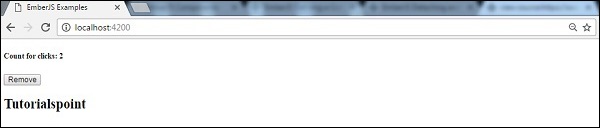- EmberJS - Home
- EmberJS - Overview
- EmberJS - Installation
- EmberJS - Core Concepts
- Creating and Running Application
- EmberJS - Object Model
- EmberJS - Router
- EmberJS - Templates
- EmberJS - Components
- EmberJS - Models
- EmberJS - Managing Dependencies
- EmberJS - Application Concerns
- EmberJS - Configuring Ember.js
- EmberJS - Ember Inspector
Detaching and Tearing Down with willDestroyElement
You can remove the component elements from the DOM by triggering the willDestroyElement hook.
Syntax
import Ember from 'ember';
export default Ember.Component.extend ({
...
willDestroyElement() {
//code here
},
...
})
Example
The example given below describes the use of willDestroyElement hook, which removes the component elements from the DOM. Create a controller with name index and open the file from app/controller/ to add the following code −
import Ember from 'ember';
export default Ember.Controller.extend ({
showComponent: true,
laterCount: 0,
buttonText: Ember.computed('showComponent', function() {
let showing = Ember.get(this, 'showComponent');
if (showing) {
return 'Remove';
} else {
return 'Add';
}
}),
actions: {
toggleComponent() {
this.toggleProperty('showComponent');
},
updateLaterCount() {
Ember.set(this, 'laterCount', Ember.get(this, 'laterCount') + 1);
}
}
});
Create a component with the name post-action, which will get defined under app/components/.
Open the post-action.js file and add the following code −
import Ember from 'ember';
export default Ember.Component.extend ({
runLater: null,
didInsertElement() {
let timeout = Ember.run.later(this, function() {
Ember.Logger.log('fired this after 1 seconds...');
this.sendAction();
}, 500);
Ember.set(this, 'runLater', timeout);
},
willDestroyElement() {
Ember.run.cancel(Ember.get(this, 'runLater'));
}
});
Now open the component template file post-action.hbs with the following code −
<h2>Tutorialspoint</h2>
Open the index.hbs file and add the following code −
<h5>Count for clicks: {{laterCount}}</h5>
<button {{action 'toggleComponent'}}>{{buttonText}}</button>
{{#if showComponent}}
{{post-action action="updateLaterCount"}}
{{/if}}
{{outlet}}
Output
Run the ember server; you will receive the following output −
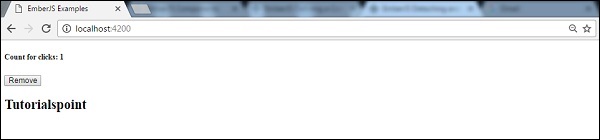
Initially number of clicks will be 1. When you click the Remove button, it will remove the text −
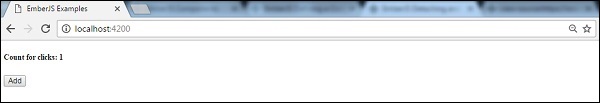
Next, click the Add button, it will increment the number of clicks and display the text −