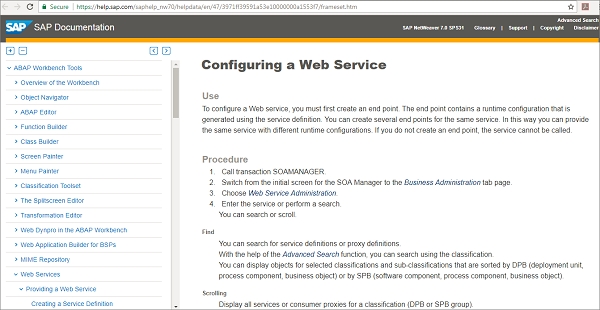Data Structure
Data Structure Networking
Networking RDBMS
RDBMS Operating System
Operating System Java
Java MS Excel
MS Excel iOS
iOS HTML
HTML CSS
CSS Android
Android Python
Python C Programming
C Programming C++
C++ C#
C# MongoDB
MongoDB MySQL
MySQL Javascript
Javascript PHP
PHP
- Selected Reading
- UPSC IAS Exams Notes
- Developer's Best Practices
- Questions and Answers
- Effective Resume Writing
- HR Interview Questions
- Computer Glossary
- Who is Who
Downloading SAP.NET connector to integrate .NET application with SAP system
Please note that you can use SAP.NET connector when your API’s are available on SAP system. If this is not correct, you need to get some ABAP programming to develop RFC functions.
You can download SAP.NET connector from SAP Market place. To login to market place you need SAP Partner ID also called S-Id.
You can refer to below link for more details:
http://weblogs.sqlteam.com/jhermiz/archive/2007/08/14/60282.aspx
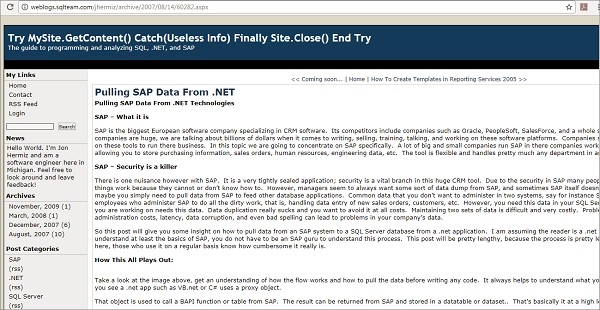
Other options - if you are running the latest version of SAP ECC system, you need to do some backend development to generate Web Services from these RFC’s and call these web services as SOAP service.
To turn RFC into web service, you have to use T-Code: SOAMANAGER -> Web Service Administration.
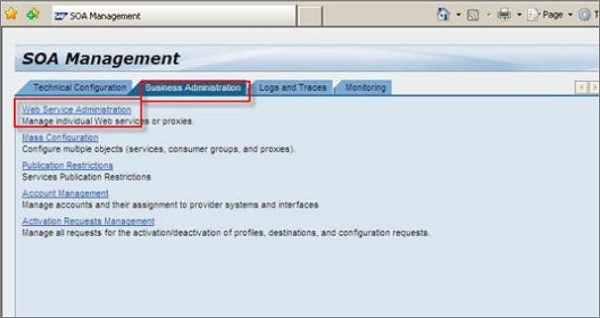
Enter Web service name or you can also perform a search.
For more details, navigate to this link:
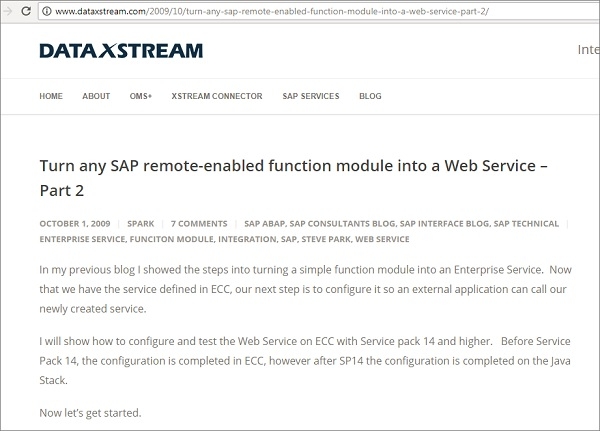
You can also refer to this SAP site link for configuring a web service:
https://help.sap.com/saphelp_nw70/helpdata/en/47/3971ff39591a53e10000000a1553f7/frameset.htm