
Creational Design Patterns
- Design Patterns - Factory Pattern
- Abstract Factory Pattern
- Design Patterns - Singleton Pattern
- Design Patterns - Builder Pattern
- Design Patterns - Prototype Pattern
Structural Design Patterns
- Design Patterns - Adapter Pattern
- Design Patterns - Bridge Pattern
- Design Patterns - Filter Pattern
- Design Patterns - Composite Pattern
- Design Patterns - Decorator Pattern
- Design Patterns - Facade Pattern
- Design Patterns - Flyweight Pattern
- Design Patterns - Proxy Pattern
- Chain of Responsibility Pattern
Behavioral Design Patterns
- Design Patterns - Command Pattern
- Design Patterns - Interpreter Pattern
- Design Patterns - Iterator Pattern
- Design Patterns - Mediator Pattern
- Design Patterns - Memento Pattern
- Design Patterns - Observer Pattern
- Design Patterns - State Pattern
- Design Patterns - Strategy Pattern
- Design Patterns - Template Pattern
- Design Patterns - Visitor Pattern
J2EE Design Patterns
- Design Patterns - Null Object Pattern
- Design Patterns - MVC Pattern
- Business Delegate Pattern
- Composite Entity Pattern
- Data Access Object Pattern
- Front Controller Pattern
- Intercepting Filter Pattern
- Service Locator Pattern
- Transfer Object Pattern
Design Patterns Useful Resources
Design Patterns - Template Pattern
Overview
In Template pattern, an abstract class exposes defined way(s)/template(s) to execute its methods. Its subclasses can override the method implementation as per need but the invocation is to be in the same way as defined by an abstract class. This pattern comes under behavior pattern category.
Implementation
We are going to create a Game abstract class defining operations with a template method set to be final so that it cannot be overridden. Cricket and Football are concrete classes that extend Game and override its methods.
TemplatePatternDemo, our demo class, will use Game to demonstrate use of template pattern.
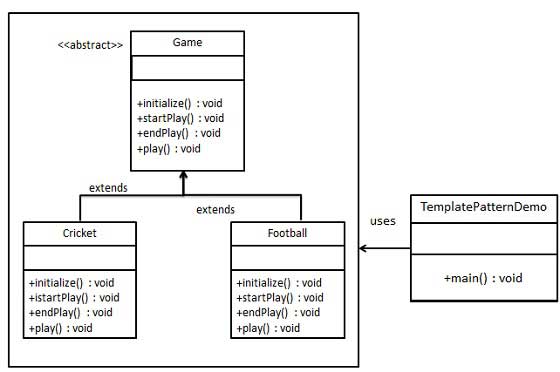
Step 1
Create an abstract class with a template method being final.
Game.java
package com.tutorialspoint;
public abstract class Game {
abstract void initialize();
abstract void startPlay();
abstract void endPlay();
//template method
public final void play(){
//initialize the game
initialize();
//start game
startPlay();
//end game
endPlay();
}
}
Step 2
Create concrete classes extending the above class.
Cricket.java
package com.tutorialspoint;
public class Cricket extends Game {
@Override
void endPlay() {
System.out.println("Cricket Game Finished!");
}
@Override
void initialize() {
System.out.println("Cricket Game Initialized! Start playing.");
}
@Override
void startPlay() {
System.out.println("Cricket Game Started. Enjoy the game!");
}
}
Football.java
package com.tutorialspoint;
public class Football extends Game {
@Override
void endPlay() {
System.out.println("Football Game Finished!");
}
@Override
void initialize() {
System.out.println("Football Game Initialized! Start playing.");
}
@Override
void startPlay() {
System.out.println("Football Game Started. Enjoy the game!");
}
}
Example - Usage of Template Pattern
Use the Game's template method play() to demonstrate a defined way of playing game.
TemplatePatternDemo.java
package com.tutorialspoint;
public class TemplatePatternDemo {
public static void main(String[] args) {
Game game = new Cricket();
game.play();
System.out.println();
game = new Football();
game.play();
}
}
abstract class Game {
abstract void initialize();
abstract void startPlay();
abstract void endPlay();
//template method
public final void play(){
//initialize the game
initialize();
//start game
startPlay();
//end game
endPlay();
}
}
class Cricket extends Game {
@Override
void endPlay() {
System.out.println("Cricket Game Finished!");
}
@Override
void initialize() {
System.out.println("Cricket Game Initialized! Start playing.");
}
@Override
void startPlay() {
System.out.println("Cricket Game Started. Enjoy the game!");
}
}
class Football extends Game {
@Override
void endPlay() {
System.out.println("Football Game Finished!");
}
@Override
void initialize() {
System.out.println("Football Game Initialized! Start playing.");
}
@Override
void startPlay() {
System.out.println("Football Game Started. Enjoy the game!");
}
}
Output
Verify the output.
Cricket Game Initialized! Start playing. Cricket Game Started. Enjoy the game! Cricket Game Finished! Football Game Initialized! Start playing. Football Game Started. Enjoy the game! Football Game Finished!