
Creational Design Patterns
- Design Patterns - Factory Pattern
- Abstract Factory Pattern
- Design Patterns - Singleton Pattern
- Design Patterns - Builder Pattern
- Design Patterns - Prototype Pattern
Structural Design Patterns
- Design Patterns - Adapter Pattern
- Design Patterns - Bridge Pattern
- Design Patterns - Filter Pattern
- Design Patterns - Composite Pattern
- Design Patterns - Decorator Pattern
- Design Patterns - Facade Pattern
- Design Patterns - Flyweight Pattern
- Design Patterns - Proxy Pattern
- Chain of Responsibility Pattern
Behavioral Design Patterns
- Design Patterns - Command Pattern
- Design Patterns - Interpreter Pattern
- Design Patterns - Iterator Pattern
- Design Patterns - Mediator Pattern
- Design Patterns - Memento Pattern
- Design Patterns - Observer Pattern
- Design Patterns - State Pattern
- Design Patterns - Strategy Pattern
- Design Patterns - Template Pattern
- Design Patterns - Visitor Pattern
J2EE Design Patterns
- Design Patterns - Null Object Pattern
- Design Patterns - MVC Pattern
- Business Delegate Pattern
- Composite Entity Pattern
- Data Access Object Pattern
- Front Controller Pattern
- Intercepting Filter Pattern
- Service Locator Pattern
- Transfer Object Pattern
Design Patterns Useful Resources
Design Patterns - Proxy Pattern
Overview
In proxy pattern, a class represents functionality of another class. This type of design pattern comes under structural pattern.
In proxy pattern, we create object having original object to interface its functionality to outer world.
Implementation
We are going to create an Image interface and concrete classes implementing the Image interface. ProxyImage is a a proxy class to reduce memory footprint of RealImage object loading.
ProxyPatternDemo, our demo class, will use ProxyImage to get an Image object to load and display as it needs.
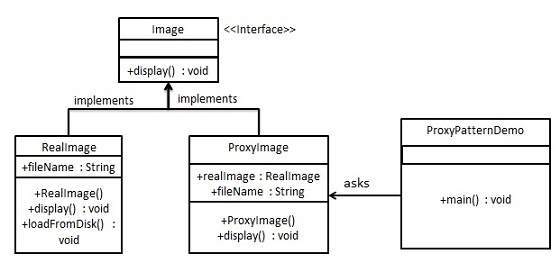
Step 1
Create an interface.
Image.java
package com.tutorialspoint;
public interface Image {
void display();
}
Step 2
Create concrete classes implementing the same interface.
RealImage.java
package com.tutorialspoint;
public class RealImage implements Image {
private String fileName;
public RealImage(String fileName){
this.fileName = fileName;
loadFromDisk(fileName);
}
@Override
public void display() {
System.out.println("Displaying " + fileName);
}
private void loadFromDisk(String fileName){
System.out.println("Loading " + fileName);
}
}
ProxyImage.java
package com.tutorialspoint;
public class ProxyImage implements Image{
private RealImage realImage;
private String fileName;
public ProxyImage(String fileName){
this.fileName = fileName;
}
@Override
public void display() {
if(realImage == null){
realImage = new RealImage(fileName);
}
realImage.display();
}
}
Example - Usage of Proxy Pattern
Use the ProxyImage to get object of RealImage class when required.
ProxyPatternDemo.java
package com.tutorialspoint;
public class ProxyPatternDemo {
public static void main(String[] args) {
Image image = new ProxyImage("test_10mb.jpg");
//image will be loaded from disk
image.display();
System.out.println("");
//image will not be loaded from disk
image.display();
}
}
interface Image {
void display();
}
class RealImage implements Image {
private String fileName;
public RealImage(String fileName){
this.fileName = fileName;
loadFromDisk(fileName);
}
@Override
public void display() {
System.out.println("Displaying " + fileName);
}
private void loadFromDisk(String fileName){
System.out.println("Loading " + fileName);
}
}
class ProxyImage implements Image{
private RealImage realImage;
private String fileName;
public ProxyImage(String fileName){
this.fileName = fileName;
}
@Override
public void display() {
if(realImage == null){
realImage = new RealImage(fileName);
}
realImage.display();
}
}
Step 4
Verify the output.
Loading test_10mb.jpg Displaying test_10mb.jpg Displaying test_10mb.jpg
Advertisements