
- C# - Home
- C# - Overview
- C# - Environment
- C# - Program Structure
- C# - Basic Syntax
- C# - Data Types
- C# - Type Conversion
- C# - Variables
- C# - Constants
- C# - Operators
- C# - Arithmetic Operators
- C# - Assignment Operators
- C# - Relational Operators
- C# - Logical Operators
- C# - Bitwise Operators
- C# - Miscellaneous Operators
- C# - Operators Precedence
- C# Conditional Statements
- C# - Decision Making
- C# - If
- C# - If Else
- C# - Nested If
- C# - Switch
- C# - Nested Switch
- C# - Switch Expressions
- C# Control Statements
- C# - Loops
- C# - For Loop
- C# - While Loop
- C# - Do While Loop
- C# - Nested Loops
- C# - Break
- C# - Continue
- C# - Foreach Loop
- C# - Goto Statement
- C# OOP & Data Handling
- C# - Encapsulation
- C# - Methods
- C# - Nullables
- C# - Arrays
- C# - Strings
- C# - Structure
- C# - Enums
- C# - Classes
- C# - Inheritance
- C# - Polymorphism
- C# - Operator Overloading
- C# - Interfaces
- C# - Namespaces
- C# - Preprocessor Directives
- C# - Regular Expressions
- C# - Custom Exceptions
- C# - Exception Handling
- C# - File I/O
- C# Advanced Tutorial
- C# - Attributes
- C# - Reflection
- C# - Properties
- C# - Indexers
- C# - Delegates
- C# - Events
- C# - Collections
- C# - Generics
- C# - LINQ
- C# - IEnumerable vs IEnumerator
- C# - Anonymous Methods
- C# - Unsafe Codes
- C# - Tasks and Parallel Programming
- C# - Multithreading
- C# - Extension Methods
- C# - Lambda Expressions
- C# - Async and Await
- C# Modern Features
- C# - Tuples
- C# - Records
- C# - Pattern Matching Enhancements
- C# - Top-level Statements
- C# - Nullable Reference Types
- C# - What's New in C# 11 / 12 / 13
- C# - Global Usings
- C# - File-Scoped Namespaces
- C# Practical & Advanced Usage
- C# - JSON & XML Handling
- C# - Data Serialization & Deserialization
- C# - REST API Calls with Httpclient
- C# - Dependency Injection
- C# - Unit Testing with NUnit, xUnit & MSTest
- C# - Package Management with NuGet
C# - Multidimensional Arrays
C# allows multidimensional arrays, which are also called rectangular arrays. If you want to insert the data into a tabular form, similar to a table with rows and columns, it's important to understand how to work with multidimensional arrays.
Declaring Multidimensional Array
You can declare a multidimensional array by specifying the number of dimensions in square brackets. For example, a two-dimensional array of strings can be declared as −
string[,] names;
Similarly, a three-dimensional array of integers can be declared as −
int[,,] m;
Two-Dimensional Arrays
The simplest form of the multidimensional array is the 2-dimensional array. A 2-dimensional array is a list of one-dimensional arrays.
A 2-dimensional array can be thought of as a table, which has x number of rows and y number of columns. Following is a 2-dimensional array, which contains 3 rows and 4 columns −
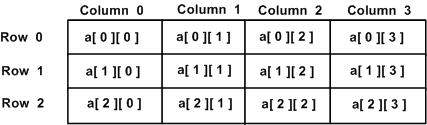
Thus, every element in the array a is identified by an element name of the form a[ i , j ], where a is the name of the array, and i and j are the subscripts that uniquely identify each element in array a.
Initializing Two-Dimensional Arrays
Multidimensional arrays may be initialized by specifying bracketed values for each row. The Following array is with 3 rows and each row has 4 columns.
int [,] a = new int [3,4] {
{0, 1, 2, 3} , /* initializers for row indexed by 0 */
{4, 5, 6, 7} , /* initializers for row indexed by 1 */
{8, 9, 10, 11} /* initializers for row indexed by 2 */
};
Accessing Two-Dimensional Array Elements
An element in 2-dimensional array is accessed by using the subscripts. That is, row index and column index of the array. For example,
int val = a[2,3];
The above statement takes 4th element from the 3rd row of the array. You can verify it in the above diagram.
Example
Let us create a basic example to demonstrate the uses of the two-dimensional array −
using System;
namespace ArrayApplication {
class MyArray {
static void Main(string[] args) {
/* an array with 5 rows and 2 columns*/
int[,] a = new int[5, 2] {{0,0}, {1,2}, {2,4}, {3,6}, {4,8} };
int i, j;
/* output each array element's value */
for (i = 0; i < 5; i++) {
for (j = 0; j < 2; j++) {
Console.WriteLine("a[{0},{1}] = {2}", i, j, a[i,j]);
}
}
Console.ReadKey();
}
}
}
When the above code is compiled and executed, it produces the following result −
a[0,0]: 0 a[0,1]: 0 a[1,0]: 1 a[1,1]: 2 a[2,0]: 2 a[2,1]: 4 a[3,0]: 3 a[3,1]: 6 a[4,0]: 4 a[4,1]: 8
Finding Size of a Two-Dimensional Array
You can find the total number of elements in a two-dimensional array using the Length property.
Here is a simple example of how to get the total number of elements in a two-dimensional array:
int[,] matrix = new int[3, 4]; int totalElements = matrix.Length;
Example
The following example demonstrates how to find the total elements in a two-dimensional array in C#:
using System;
namespace Ex2DArrayLength {
class ArraySize {
static void Main(string[] args) {
int[,] matrix = new int[3, 4];
Console.WriteLine("Total elements: " + matrix.Length);
Console.ReadKey();
}
}
}
When executed, this program outputs:
Total elements: 12
Getting Size of Each Dimension in a Multidimensional Array
You can get the size of each dimension in a multidimensional array using the GetLength() method.
Syntax
Here is the syntax to get the dimensions −
int rows = array.GetLength(0); // Returns the number of rows int cols = array.GetLength(1); // Returns the number of columns
Example
The following example demonstrates how to get the dimensions of a multidimensional array −
using System;
namespace ExGettingDimensions {
class MyArray {
static void Main(string[] args) {
// Declare and initialize a 3x4 matrix
int[,] matrix = {
{1, 2, 3, 4},
{5, 6, 7, 8},
{9, 10, 11, 12}
};
// Get dimensions
int rows = matrix.GetLength(0);
int cols = matrix.GetLength(1);
// Display the dimensions
Console.WriteLine("Number of Rows: " + rows);
Console.WriteLine("Number of Columns: " + cols);
Console.ReadKey();
}
}
}
When executed, this program outputs:
Number of Rows: 3 Number of Columns: 4
Sorting a Two-Dimensional Array
C# does not provide any built-in method for sorting. You can sort the elements of a two-dimensional array by sorting its rows or columns. You can use loops and Array.Sort() to sort each row.
Example
The following example demonstrates how to sort each row of a two-dimensional array:
using System;
class Program {
static void Main() {
int[,] array = {
{3, 1, 4},
{9, 2, 8},
{5, 7, 6}
};
// Sorting each row
for (int i = 0; i < array.GetLength(0); i++) {
int[] row = new int[array.GetLength(1)];
// Copy row to 1D array
for (int j = 0; j < array.GetLength(1); j++) {
row[j] = array[i, j];
}
// Sort the row
Array.Sort(row);
// Copy back sorted row to 2D array
for (int j = 0; j < array.GetLength(1); j++) {
array[i, j] = row[j];
}
}
// Display sorted array
for (int i = 0; i < array.GetLength(0); i++) {
for (int j = 0; j < array.GetLength(1); j++) {
Console.Write(array[i, j] + " ");
}
Console.WriteLine();
}
}
}
When executed, this program outputs:
1 3 4 2 8 9 5 6 7