
- C# - Home
- C# - Overview
- C# - Environment
- C# - Program Structure
- C# - Basic Syntax
- C# - Data Types
- C# - Type Conversion
- C# - Variables
- C# - Constants
- C# - Operators
- C# - Arithmetic Operators
- C# - Assignment Operators
- C# - Relational Operators
- C# - Logical Operators
- C# - Bitwise Operators
- C# - Miscellaneous Operators
- C# - Operators Precedence
- C# Conditional Statements
- C# - Decision Making
- C# - If
- C# - If Else
- C# - Nested If
- C# - Switch
- C# - Nested Switch
- C# - Switch Expressions
- C# Control Statements
- C# - Loops
- C# - For Loop
- C# - While Loop
- C# - Do While Loop
- C# - Nested Loops
- C# - Break
- C# - Continue
- C# - Foreach Loop
- C# - Goto Statement
- C# OOP & Data Handling
- C# - Encapsulation
- C# - Methods
- C# - Nullables
- C# - Arrays
- C# - Strings
- C# - Structure
- C# - Enums
- C# - Classes
- C# - Inheritance
- C# - Polymorphism
- C# - Operator Overloading
- C# - Interfaces
- C# - Namespaces
- C# - Preprocessor Directives
- C# - Regular Expressions
- C# - Custom Exceptions
- C# - Exception Handling
- C# - File I/O
- C# Advanced Tutorial
- C# - Attributes
- C# - Reflection
- C# - Properties
- C# - Indexers
- C# - Delegates
- C# - Events
- C# - Collections
- C# - Generics
- C# - LINQ
- C# - IEnumerable vs IEnumerator
- C# - Anonymous Methods
- C# - Unsafe Codes
- C# - Tasks and Parallel Programming
- C# - Multithreading
- C# - Extension Methods
- C# - Lambda Expressions
- C# - Async and Await
- C# Modern Features
- C# - Tuples
- C# - Records
- C# - Pattern Matching Enhancements
- C# - Top-level Statements
- C# - Nullable Reference Types
- C# - What's New in C# 11 / 12 / 13
- C# - Global Usings
- C# - File-Scoped Namespaces
- C# Practical & Advanced Usage
- C# - JSON & XML Handling
- C# - Data Serialization & Deserialization
- C# - REST API Calls with Httpclient
- C# - Dependency Injection
- C# - Unit Testing with NUnit, xUnit & MSTest
- C# - Package Management with NuGet
LINQ in C#
LINQ (Language Integrated Query) is a powerful feature in C# that integrates data querying capabilities into the language syntax.
- LINQ lets you query and work with data from different sources using the same set of tools.
- It provides a single, consistent way to query and manipulate data from multiple sources.
- You can use the same operators and methods to query and change data across different sources.
LINQ is a feature of C# that supports both query syntax and method (lambda) syntax. It makes the code readable, concise, and consistent across data sources.
Why Do We Use LINQ in C#
It allows you to easily query and work with data from different sources like collections, databases, XML, or objects. LINQ adds query features directly into C# using built-in operators and methods.
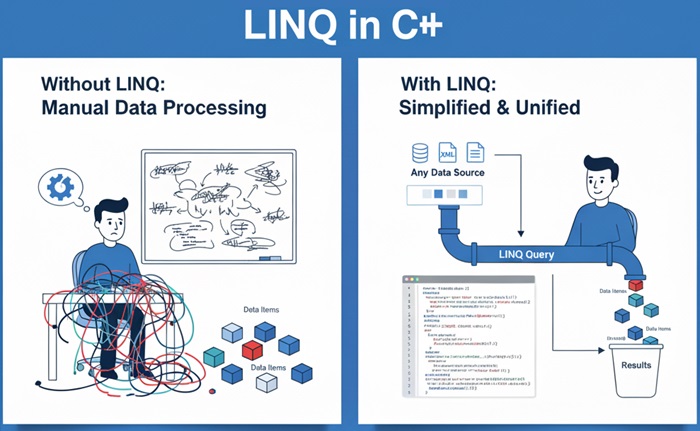
Let's understand LINQ with the following program. We can understand what it does more clearly through this example.
using System;
using System.Linq;
class Program {
static void Main() {
int[] numbers = { 2, 3, 4, 5, 7, 8 };
// LINQ query to get numbers divisible by 2 and square them
var res = numbers.Where(n => n % 2 == 0).Select(n => n * n);
Console.WriteLine("Result of LINQ query:");
foreach (var n in res) {
Console.WriteLine(n);
}
}
}
Following is the output of the above LINQ query −
Result of LINQ query: 4 16 64
As we saw in the above code, LINQ performs tasks similar to an SQL query. It provides a declarative, SQL-like syntax for filtering, sorting, grouping, and transforming data.
LINQ Query Flow
The LINQ query flow contains three distinct actions: Obtain the data source, Create the query, and Execute the query.
The above example shows how the three parts of a query operation are expressed in source code.
Obtain the Data Source
The first step is to define the data that the LINQ query will work on.
int[] numbers = { 2, 3, 4, 5, 7, 8 };
Here, the data source is an integer array containing six elements.
Create the Query
We define what we want to do with the data, but the query doesn't execute yet.
var res = numbers.Where(n => n % 2 == 0)
.Select(n => n * n);
- Where − Filters numbers that are divisible by 2. Result after filtering:
{ 2, 4, 8 } - Select − Projects each filtered number into its square. Result after projection:
{ 4, 16, 64 }
Execute the Query
The query runs only when we iterate through the result, such as with a foreach loop −
foreach (var n in res) {
Console.WriteLine(n);
}
Architecture of LINQ
The architecture of LINQ is designed to provide a unique way to query various data sources directly within .NET languages like C# and VB.NET. There is three-layered architecture.
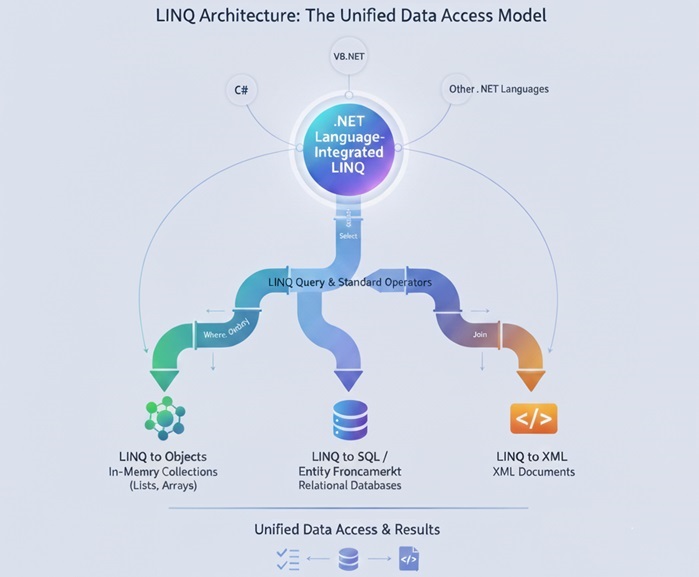
There are three main layers in the architecture of LINQ −
- Top Layer (Language Extensions) − Integrates query capabilities directly into the C# and VB.NET using query syntax and lambda expression.
- Middle Layer (LINQ Providers) − Translate queries into the format understood by different data sources. For example, we can convert LINQ to Objects, LINQ to SQL, and LINQ to XML.
- Bottom Layer (Data Sources) − The actual data comes from. It includes collections like arrays, lists, databases, or XML documents that implement IEnumerable&;t;T> or IQueryable<T>. These sources provide the raw data used in LINQ queries.
Types of LINQ
In C#, LINQ has been categorized into various types based on the data sources it works with. That includes the following −
- LINQ to Objects
- LINQ to SQL
- LINQ to XML
- LINQ to Entities
- LINQ to Dataset
- LINQ to JSON
Let's understand each of these LINQ types in detail.
LINQ to Objects
LINQ to Objects is used in-memory collections, including arrays, lists, and other types of collections. Its use-case is to query, filter, sort, and transform data directly within the collection without writing loops. For example, querying a list of integers or strings, as shown in the following program code −
using System;
using System.Linq;
class Program {
static void Main() {
int[] numbers = { 1, 2, 3, 4, 5 };
var evenNumbers = from n in numbers
where n % 2 == 0
select n;
foreach (var num in evenNumbers)
Console.WriteLine(num);
}
}
Following is the output −
2 4
LINQ to SQL
LINQ to SQL is used to query and manage SQL Server databases using LINQ syntax instead of SQL queries. It converts LINQ queries into SQL commands and executes them on the database. It is useful for creating strongly typed and compile-time checked queries.
The following example demonstrates how we use LINQ to SQL −
using System;
using System.Linq;
class Program {
static void Main() {
DataContext db = new DataContext(@"Data Source=.;Initial Catalog=StudentDB;Integrated Security=True");
Table<Student> students = db.GetTable<Student>();
var result = from s in students
where s.Age > 18
select s;
foreach (var student in result)
Console.WriteLine(student.Name);
}
}
Explanation: This code does not run on a local or online compiler because it depends on the System.Data.Linq namespace, and that requires a real SQL Server database connection. But you can use the same code if you have a real 'StudentDB' server.
LINQ to XML
The LINQ query works with XML documents (XElement, XDocument). It makes reading, querying, and updating XML data easier using LINQ syntax instead of manual XML parsing.
In this example demonstrates how to query XML data using LINQ; specifically, how to extract information (like a student's name) from an XML structure based on a condition (like the student's ID).
using System;
using System.Linq;
using System.Xml.Linq;
class Program {
static void Main() {
XElement students = new XElement("Students",
new XElement("Student", new XAttribute("Id", 1), new XElement("Name", "Aman")),
new XElement("Student", new XAttribute("Id", 2), new XElement("Name", "Amansha"))
);
var query = from s in students.Elements("Student")
where (int)s.Attribute("Id") == 2
select s.Element("Name").Value;
foreach (var name in query)
Console.WriteLine(name);
}
}
Following is the output of the above code −
Amansha
LINQ to Entities
It is used to retrieve data from Entity Framework models that are linked to relational databases. This allows developers to work with objects and classes (called entities) instead of writing raw SQL queries, making database operations simpler and more readable.
In this example, we are writing a LINQ query to select the data from an entity −
using (var context = new SchoolContext()) {
var students = from s in context.Students
where s.Marks > 75
select s.Name;
foreach (var name in students)
Console.WriteLine(name);
}
Explanation
- Here, SchoolContext is our Entity Framework database context that represent the connection with database.
- 'using' statement ensure that the connection id properly opened and closed after use.
LINQ to DataSet
LINQ works with DataSet and DataTable objects in ADO.NET. It's useful in disconnected environments where data is fetched into a DataSet and then filtered or transformed using LINQ.
In this example we demonstrate how LINQ to DataSet works −
DataSet ds = new DataSet();
// Assume ds is filled with a DataTable named "Employees"
var query = from emp in ds.Tables["Employees"].AsEnumerable()
where emp.Field<int>("Age") > 30
select emp.Field<string>("Name");
foreach (var name in query)
Console.WriteLine(name);
Explanation: We are printing the names of employees who are older than thirty by filtering them from an in-memory table. This demonstrates LINQ to DataSet, which allows LINQ to be used instead of SQL for querying table-like data in memory.
LINQ to JSON
We use a library like "Newtonsoft.Json" to query and manipulate JSON data. It is useful for parsing and deserialising JSON. LINQ allows you to parse raw JSON strings into a flexible, object-oriented representation (JObject, JArray, JToken, etc.) that can then be easily manipulated.
In this example, we use LINQ to JSON to get data from a JSON string, filter out students older than 20, and display their names.
using System;
using System.Linq;
using Newtonsoft.Json.Linq;
class Program {
static void Main(){
string json = @"[
{ ""Name"": ""Aman"", ""Age"": 25 },
{ ""Name"": ""Amansha"", ""Age"": 19 }
]";
// Parse JSON string into a JArray
JArray students = JArray.Parse(json);
// LINQ to JSON query
var result = from s in students
where (int)s["Age"] > 20
select (string)s["Name"];
Console.WriteLine("Students older than 20:");
foreach (var name in result)
Console.WriteLine(name);
}
}
Explanation
- To run this code, first we need to install the Newtonsoft.Json library reference.
- Then, create a JSON string that contains a list of students with their names and ages.
- Next, parse the JSON string into a JArray object using JArray.Parse(json).
- Finally, use a LINQ query to filter students who are older than 20.
LINQ Benefits
Following are the key benefits of using LINQ in C#
- Unified Query Syntax − LINQ (Language Integrated Query) offers a single, easy-to-use syntax to fetch and manage data from multiple sources such as collections, databases, XML, or JSON. This helps developers write consistent and cleaner code.
- Compile-Time Checking − LINQ queries are checked during compile time, which helps catch errors early and ensures reliable, bug-free code.
- IntelliSense Support − With LINQ in Visual Studio, developers get IntelliSense supportâautomatic code suggestions and syntax completionâmaking query writing faster and easier.
- Strongly Typed Queries − LINQ uses strongly typed queries, meaning data type mismatches are detected before running the program. This improves accuracy and reduces runtime issues.
- Improved Readability and Maintainability − LINQ makes code simpler, cleaner, and more readable. Developers can write fewer lines of code and easily maintain or update their queries later.
- Integration with C# and VB.NET − LINQ is fully integrated with C# and VB.NET, allowing developers to use modern features like lambda expressions and anonymous types directly in their queries.
Conclusion
LINQ in C# makes data querying easier, faster, and more efficient. It helps developers work with different data sources like collections, databases, XML, and JSON using same simple query syntax. It improves code readability, reduces errors, and saves time. LINQ has become an important feature for modern C# developers.