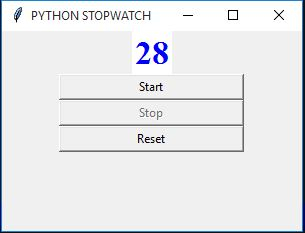Data Structure
Data Structure Networking
Networking RDBMS
RDBMS Operating System
Operating System Java
Java MS Excel
MS Excel iOS
iOS HTML
HTML CSS
CSS Android
Android Python
Python C Programming
C Programming C++
C++ C#
C# MongoDB
MongoDB MySQL
MySQL Javascript
Javascript PHP
PHP
- Selected Reading
- UPSC IAS Exams Notes
- Developer's Best Practices
- Questions and Answers
- Effective Resume Writing
- HR Interview Questions
- Computer Glossary
- Who is Who
Create a stopwatch using python
A stopwatch is used to measure the time interval between two events usually in seconds to minutes. It has various usage like in sports or measuring the flow of heat, current etc in an industrial setup. Python can be used to creat a stopwatch by using its tkinter library.
This library will have the GUI features to create a stopwatch showing the Start, Stop and Reset option. The key component of the program is using the lable.after() module of tkinter.
label.after(parent, ms, function = None) where parent: The object of the widget which is using this function. ms: Time in miliseconds. function: Call back function
In the below program we use this method as out key component of the program and design a widget showing the GUI features in the stopwatch.
Example
import tkinter as tink
count = -1
run = False
def var_name(mark):
def value():
if run:
global count
# Just beore starting
if count == -1:
show = "Starting"
else:
show = str(count)
mark['text'] = show
#Increment the count after
#every 1 second
mark.after(1000, value)
count += 1
value()
# While Running
def Start(mark):
global run
run = True
var_name(mark)
start['state'] = 'disabled'
stop['state'] = 'normal'
reset['state'] = 'normal'
# While stopped
def Stop():
global run
start['state'] = 'normal'
stop['state'] = 'disabled'
reset['state'] = 'normal'
run = False
# For Reset
def Reset(label):
global count
count = -1
if run == False:
reset['state'] = 'disabled'
mark['text'] = 'Welcome'
else:
mark['text'] = 'Start'
base = tink.Tk()
base.title("PYTHON STOPWATCH")
base.minsize(width=300, height=200)
mark = tink.Label(base, text="Welcome", fg="blue", font="Times 25 bold",bg="white")
mark.pack()
start = tink.Button(base, text='Start',width=25, command=lambda: Start(mark))
stop = tink.Button(base, text='Stop', width=25, state='disabled', command=Stop)
reset = tink.Button(base, text='Reset',width=25, state='disabled', command=lambda: Reset(mark))
start.pack()
stop.pack()
reset.pack()
base.mainloop()
The below images show the three different scenarios when the stopwatch is run.
Starting the Stopwtach
The running Stopwtach
Stopping the Stopwtach
Resetting the Stopwtach

Advertisements