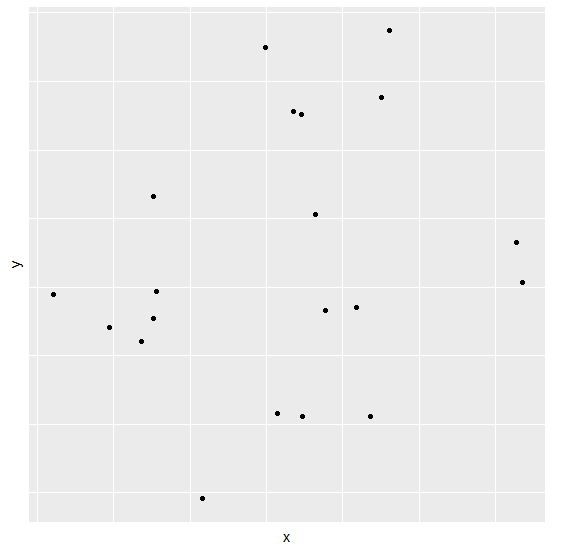Data Structure
Data Structure Networking
Networking RDBMS
RDBMS Operating System
Operating System Java
Java MS Excel
MS Excel iOS
iOS HTML
HTML CSS
CSS Android
Android Python
Python C Programming
C Programming C++
C++ C#
C# MongoDB
MongoDB MySQL
MySQL Javascript
Javascript PHP
PHP
- Selected Reading
- UPSC IAS Exams Notes
- Developer's Best Practices
- Questions and Answers
- Effective Resume Writing
- HR Interview Questions
- Computer Glossary
- Who is Who
Create a graph using ggplot2 without axes ticks and axes labels.
To create a graph using ggplot2 without axes ticks and axes labels, we can use theme function where we can use set axes ticks and axis labels to blank with the help of arguments corresponding to each axes such as axis.ticks.x, axis.ticks.y, axis.text.x, and axis.text.y.
To understand how it works, check out the below Example.
Example
Consider the below data frame −
x<-rnorm(20) y<-rnorm(20) df<-data.frame(x,y) df
The following dataframe is created
x y 1 -1.029916441 -0.29560947 2 -0.739082074 -0.23020700 3 0.234939440 -0.93942559 4 0.756877856 1.38341053 5 0.389253648 -0.16756918 6 -0.717467618 -0.03400851 7 1.675155881 0.03443810 8 0.174651518 1.28373652 9 -0.003033735 1.74424235 10 -0.737359837 0.66037667 11 0.681099808 -0.94483371 12 0.073636741 -0.91757685 13 0.321299987 0.52778014 14 -1.396619243 -0.05129194 15 0.229400855 1.25622295 16 -0.819646603 -0.39269593 17 -0.417135872 -1.54430356 18 1.637382909 0.32918423 19 0.808213181 1.87005700 20 0.592011449 -0.15108324
To load the ggplot2 package and create scatterplot between x and y on the above created data frame, add the following code to the above snippet −
x<-rnorm(20) y<-rnorm(20) df<-data.frame(x,y) library(ggplot2) ggplot(df,aes(x,y))+geom_point()
Output
If you execute all the above given snippets as a single program, it generates the following Output −
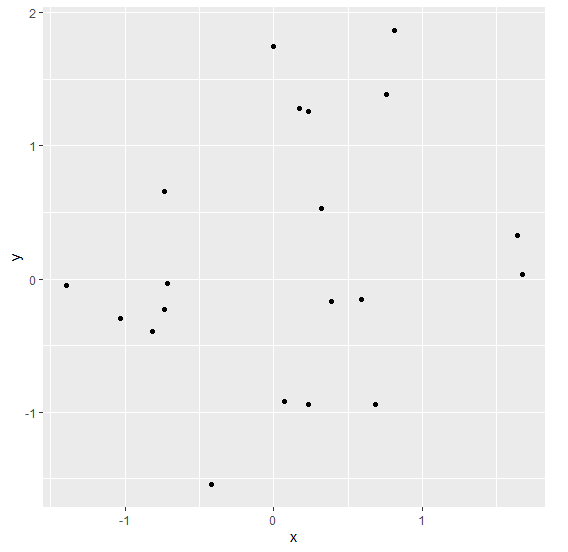
To create scatterplot between x and y without axes ticks and axes labels on the above created data frame, add the following code to the above snippet −
x<-rnorm(20) y<-rnorm(20) df<-data.frame(x,y) library(ggplot2) ggplot(df,aes(x,y))+geom_point()+theme(axis.ticks.x=element_blank(),axis.ticks. y=element_blank(),axis.text.y=element_blank(),axis.text.x=element_blank())
Output
If you execute all the above given snippets as a single program, it generates the following Output −