
 Data Structure
Data Structure Networking
Networking RDBMS
RDBMS Operating System
Operating System Java
Java MS Excel
MS Excel iOS
iOS HTML
HTML CSS
CSS Android
Android Python
Python C Programming
C Programming C++
C++ C#
C# MongoDB
MongoDB MySQL
MySQL Javascript
Javascript PHP
PHP
- Selected Reading
- UPSC IAS Exams Notes
- Developer's Best Practices
- Questions and Answers
- Effective Resume Writing
- HR Interview Questions
- Computer Glossary
- Who is Who
Create a Box Plot with SeaBorn – Python Pandas
Box Plot in Seaborn is used to draw a box plot to show distributions with respect to categories. The seaborn.boxplot() is used for this.
Let’s say the following is our dataset in the form of a CSV file − Cricketers.csv
At first, import the required 3 libraries −
import seaborn as sb import pandas as pd import matplotlib.pyplot as plt
Load data from a CSV file into a Pandas DataFrame −
dataFrame = pd.read_csv("C:\Users\amit_\Desktop\Cricketers.csv")
Example
Following is the code −
import seaborn as sb
import pandas as pd
import matplotlib.pyplot as plt
# Load data from a CSV file into a Pandas DataFrame:
dataFrame = pd.read_csv("C:\Users\amit_\Desktop\Cricketers.csv")
# plotting box plot with Age and Heigh
sb.boxplot( dataFrame['Age'],dataFrame['Height'] )
# set label for y i.e. Height
plt.ylabel("Height (inches)")
# display
plt.show()
Output
This will produce the following output −
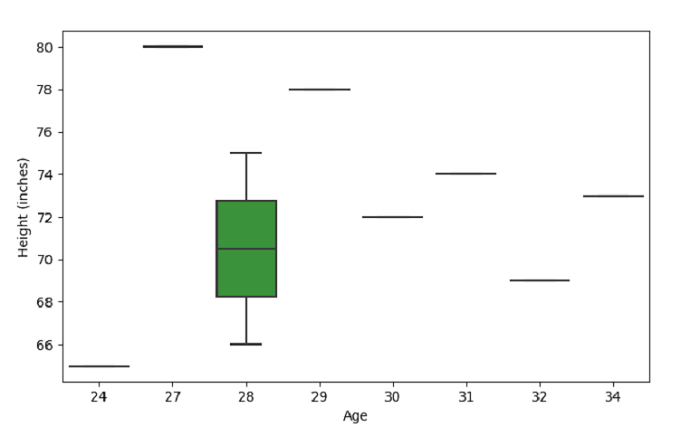
Example
Let us see another example −
import seaborn as sb
import pandas as pd
import matplotlib.pyplot as plt
# Load data from a CSV file into a Pandas DataFrame:
dataFrame = pd.read_csv("C:\Users\amit_\Desktop\Cricketers.csv")
# plotting box plot with Age
sb.boxplot( dataFrame['Age'] )
plt.show()
Output
This will produce the following output −
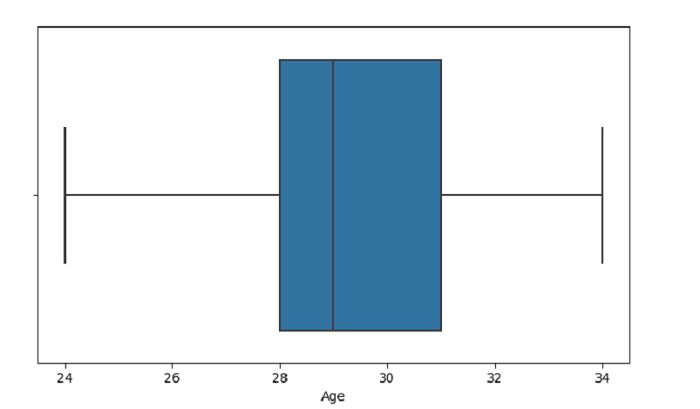

Advertisements
