
- C++ Home
- C++ Overview
- C++ Environment Setup
- C++ Basic Syntax
- C++ Comments
- C++ Hello World
- C++ Omitting Namespace
- C++ Tokens
- C++ Constants/Literals
- C++ Keywords
- C++ Identifiers
- C++ Data Types
- C++ Numeric Data Types
- C++ Character Data Type
- C++ Boolean Data Type
- C++ Variable Types
- C++ Variable Scope
- C++ Multiple Variables
- C++ Input Output Operations
- C++ Basic Input/Output
- C++ Cin
- C++ Cout
- C++ Manipulators
- Type System & Data Representation
- C++ Modifier Types
- C++ Storage Classes
- C++ Constexpr Specifier
- C++ Numbers
- C++ Enumeration
- C++ Enum Class
- C++ References
- C++ Date & Time
- C++ Operators
- C++ Operators
- C++ Arithmetic Operators
- C++ Relational Operators
- C++ Logical Operators
- C++ Bitwise Operators
- C++ Assignment Operators
- C++ sizeof Operator
- C++ Conditional Operator
- C++ Comma Operator
- C++ Member Operators
- C++ Casting Operators
- C++ Pointer Operators
- C++ Operators Precedence
- C++ Unary Operators
- C++ Scope Resolution Operator
- C++ Control Statements
- C++ Decision Making
- C++ if Statement
- C++ if else Statement
- C++ Nested if Statements
- C++ switch Statement
- C++ Nested switch Statements
- C++ Loop Types
- C++ while Loop
- C++ for Loop
- C++ do while Loop
- C++ Foreach Loop
- C++ Nested Loops
- C++ Jump Statements
- C++ break Statement
- C++ continue Statement
- C++ goto Statement
- C++ Return Values
- C++ Strings
- C++ Strings
- C++ Loop Through a String
- C++ String Length
- C++ String Concatenation
- C++ String Comparison
- C++ Functions
- C++ Functions
- C++ Multiple Function Parameters
- C++ Recursive Function
- C++ Function Overloading
- C++ Function Overriding
- C++ Default Arguments
- C++ Arrays
- C++ Arrays
- C++ Multidimensional Arrays
- C++ Pointer to an Array
- C++ Passing Arrays to Functions
- C++ Return Array from Functions
- C++ Array Decay
- C++ Structure & Union
- C++ Structures
- C++ Unions
- C++ Class and Objects
- C++ Object Oriented
- C++ Classes & Objects
- C++ Class Member Functions
- C++ Class Access Modifiers
- C++ Static Class Members
- C++ Static Data Members
- C++ Static Member Function
- C++ Inline Functions
- C++ this Pointer
- C++ Friend Functions
- C++ Pointer to Classes
- C++ Constructors
- C++ Constructor & Destructor
- C++ Default Constructors
- C++ Parameterized Constructors
- C++ Copy Constructor
- C++ Constructor Overloading
- C++ Constructor with Default Arguments
- C++ Delegating Constructors
- C++ Constructor Initialization List
- C++ Dynamic Initialization Using Constructors
- C++ Destructors
- C++ Virtual Destructor
- C++ Inheritance
- C++ Inheritance
- C++ Multiple Inheritance
- C++ Multilevel Inheritance
- C++ Object-oriented
- C++ Overloading
- C++ Polymorphism
- C++ Abstraction
- C++ Encapsulation
- C++ Interfaces
- C++ Virtual Function
- C++ Pure Virtual Functions & Abstract Classes
- C++ Override Specifiers
- C++ Final Specifiers
- C++ Design Patterns
- C++ Creational Design Patterns
- C++ Singleton Design Pattern
- C++ Factory Method Design Pattern
- C++ Abstract Factory Pattern
- C++ Prototype Design Pattern
- C++ Structural Design Patterns
- C++ Facade Design Pattern
- C++ Iterator Design Pattern
- C++ Mediator Design Pattern
- C++ Memento Design Pattern
- C++ Observer Design Pattern
- C++ State Design Pattern
- C++ Strategy Design Pattern
- C++ Template Method Design Pattern
- C++ Visitor Design Pattern
- C++ Behavioural Design Pattern
- C++ File Handling
- C++ Files and Streams
- C++ Reading From File
- C++ Advanced
- C++ Exception Handling
- C++ Dynamic Memory
- C++ Move Semantics
- C++ Namespaces
- C++ Templates
- C++ Preprocessor
- C++ Signal Handling
- C++ Multithreading
- C++ Web Programming
- C++ Socket Programming
- C++ Concurrency
- C++ Advanced Concepts
- C++ Lambda Expression
- C++ nullptr
- C++ unordered_multiset
- C++ Chain of Responsibility
- C++ Structural Design Patterns
- C++ Adapter Pattern
- C++ Bridge Pattern
- C++ Composite Pattern
- C++ Decorator Pattern
- C++ Flyweight Pattern
- C++ Command Pattern
- C++ Proxy Pattern
C++ switch statement
A switch statement allows a variable to be tested for equality against a list of values. Each value is called a case, and the variable being switched on is checked for each case.
Syntax
The syntax for a switch statement in C++ is as follows −
switch(expression) {
case constant-expression :
statement(s);
break; //optional
case constant-expression :
statement(s);
break; //optional
// you can have any number of case statements.
default : //Optional
statement(s);
}
The following rules apply to a switch statement −
The expression used in a switch statement must have an integral or enumerated type, or be of a class type in which the class has a single conversion function to an integral or enumerated type.
You can have any number of case statements within a switch. Each case is followed by the value to be compared to and a colon.
The constant-expression for a case must be the same data type as the variable in the switch, and it must be a constant or a literal.
When the variable being switched on is equal to a case, the statements following that case will execute until a break statement is reached.
When a break statement is reached, the switch terminates, and the flow of control jumps to the next line following the switch statement.
Not every case needs to contain a break. If no break appears, the flow of control will fall through to subsequent cases until a break is reached.
A switch statement can have an optional default case, which must appear at the end of the switch. The default case can be used for performing a task when none of the cases is true. No break is needed in the default case.
Flow Diagram
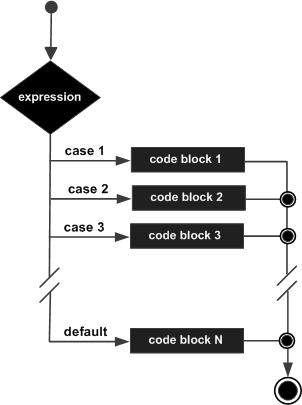
Example
#include <iostream>
using namespace std;
int main () {
// local variable declaration:
char grade = 'D';
switch(grade) {
case 'A' :
cout << "Excellent!" << endl;
break;
case 'B' :
case 'C' :
cout << "Well done" << endl;
break;
case 'D' :
cout << "You passed" << endl;
break;
case 'F' :
cout << "Better try again" << endl;
break;
default :
cout << "Invalid grade" << endl;
}
cout << "Your grade is " << grade << endl;
return 0;
}
This would produce the following result −
You passed Your grade is D