
 Data Structure
Data Structure Networking
Networking RDBMS
RDBMS Operating System
Operating System Java
Java MS Excel
MS Excel iOS
iOS HTML
HTML CSS
CSS Android
Android Python
Python C Programming
C Programming C++
C++ C#
C# MongoDB
MongoDB MySQL
MySQL Javascript
Javascript PHP
PHP
- Selected Reading
- UPSC IAS Exams Notes
- Developer's Best Practices
- Questions and Answers
- Effective Resume Writing
- HR Interview Questions
- Computer Glossary
- Who is Who
Controlling the Position of Table Caption using CSS
The CSS caption-side property is used to vertically position the table caption box. It can take top and bottom as values. By default, table caption is placed at the top.
Syntax
The syntax of CSS list-style property is as follows−
Selector {
caption-side: /*value*/
}
Example
The following examples illustrate the CSS caption-side property.
<!DOCTYPE html>
<html>
<head>
<style>
table * {
border: ridge skyblue;
padding: 0.5rem;
}
table {
margin: 20px;
box-shadow: 0 0 6px 3px indianred;
empty-cells: show;
}
caption {
border-top-style: none;
caption-side: bottom;
border-color: darkkhaki;
border-radius: 50%;
}
</style>
</head>
<body>
<table id="demo">
<caption>Demo</caption>
<tr>
<th colspan="3">Table</th>
</tr>
<tr>
<td></td>
<td></td>
</tr>
<tr>
<td></td>
<td></td>
<td></td>
</tr>
<tr>
<td></td>
<td></td>
</tr>
</table>
</body>
</html>
Output
This gives the following output −
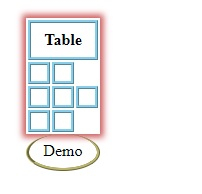
Example
<!DOCTYPE html>
<html>
<head>
<style>
table {
margin: auto;
border: double black 13px;
border-radius: 6px;
}
td, th {
border-left: 1px solid black;
border-top: 1px solid black;
}
th {
background-color: lightblue;
border-top: none;
}
td:first-child, th:first-child {
border-left: none;
}
caption {
margin-top: 3px;
background-color: purple;
caption-side: bottom;
color: white;
border-radius: 20%;
}
</style>
</head>
<body>
<h2>Demo Table</h2>
<table>
<caption>Demo</caption>
<tr>
<th colspan="4">Table</th>
</tr>
<tr>
<td>One...</td>
<td>Two...</td>
<td>Three</td>
<td>Four</td>
</tr>
<tr>
<td>Five</td>
<td>Six</td>
<td>Seven</td>
<td>Eight</td>
</tr>
</table>
</body>
</html>
Output
This gives the following output −
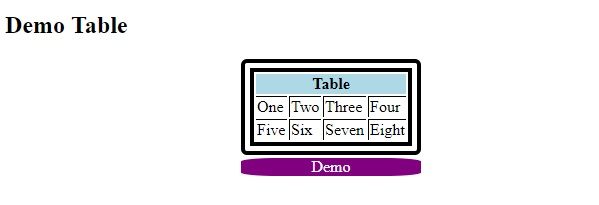

Advertisements
