
- Cloud Computing Basics
- Cloud Computing - Home
- Cloud Computing - Overview
- Cloud Computing - Evolution
- Cloud Computing - Characteristics
- Cloud Computing - Advantages
- Cloud Computing - Planning
- Cloud Computing - Technologies
- Cloud Computing - Architecture
- Cloud Computing - Infrastructure
- Cloud Deployment Models
- Public Cloud Model
- Private Cloud Model
- Hybrid Cloud Model
- Community Cloud Model
- Cloud Service Models
- Infrastructure Service
- Platform Service
- Software ervice
- Identity Service
- Network Service
- IaaS, PaaS, and SaaS
- Cloud Virtualization
- Cloud Computing Virtualization
- Server Virtualization
- Data Virtualization
- Software Virtualization
- Storage Virtualization
- Network Virtualization
- Linux Virtualization
- Cloud Advanced Concepts
- Cloud Computing - Management
- Cloud Computing - Data Storage
- Cloud Computing - Security
- Cloud Computing - Operation
- Cloud Computing - Applications
- Cloud Computing - Providers
- Cloud Computing - Challenges
- Cloud Computing - Mobile
- Google Cloud Platform
- Cloud Computing - Multitenancy
- Hypervisor Security
- Cloud Computing - Principles
- Security Architecture
- Fault Tolerance
- Cloud Computing - Resiliency
- Service Level Agreements
- Cloud Networking
- Server Consolidation
- Cloud Computing - Scaling
- Autoscaling vs Load Balancer
- Scalability and Elasticity
- Cloud Bursting vs Cloud Scaling
- Resource Pooling
- Load Balancing
- Security Threats in Implementation SaaS
- Cloud Computing - Data Center
- Cloud Computing - Aneka
- Cloud Computing - Rapid Elasticity
- Cloud Computing - Xaas
- Cloud Computing - DaaS
- Cloud Computing - CaaS
- Cloud Computing - Roots
- Cloud Hosting vs Web Hosting
- Colocation vs Cloud
- iCloud Drive vs Dropbox
- SAP vs Oracle Cloud
- Cloud Computing vs Data Science
- Cloud Integration Platform
- Onedrive and iCloud
- Private Cloud and On-premise
- What is Cloudcraft
- Bitbucket Cloud API
- Akamai vs Cloudflare
- AWS CloudWatch vs Datadog
- Cloud Burst
- Cloudflare vs CloudFront
- Elastic Cloud on Azure
- Cloud Useful Resources
- Cloud Computing - Quick Guide
- Cloud Computing - Useful Resources
- Cloud Computing - Discussion
Cloud Computing Infrastructure as a Service (IaaS)
Infrastructure-as-a-Service provides access to fundamental resources such as physical machines, virtual machines, virtual storage, etc. Apart from these resources, the IaaS also offers:
- Virtual machine disk storage
- Virtual local area network (VLANs)
- Load balancers
- IP addresses
- Software bundles
All of the above resources are made available to end user viaserver virtualization. Moreover, these resources are accessed by the customers as if they own them.
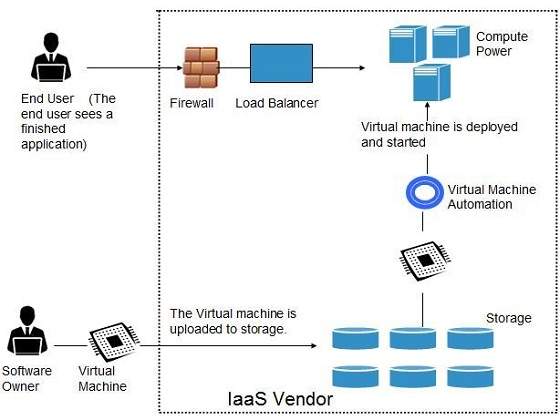
Benefits
IaaSallows the cloud provider to freely locate the infrastructure over the Internet in a cost-effective manner. Some of the key benefits of IaaS are listed below:
Full control of the computing resources through administrative access to VMs.
Flexible and efficient renting of computer hardware.
Portability, interoperability with legacy applications.
Full control over computing resources through administrative access to VMs
IaaSallows the customer to access computing resources through administrative access to virtual machines in the following manner:
Customer issues administrative command to cloud provider to run the virtual machine or to save data on cloud server.
Customer issues administrative command to virtual machines they owned to start web server or to install new applications.
Flexible and efficient renting of computer hardware
IaaS resources such as virtual machines, storage devices, bandwidth, IP addresses, monitoring services, firewalls, etc. are made available to the customers on rent. The payment is based upon the amount of time the customer retains a resource. Also with administrative access to virtual machines, the customer can run any software, even a custom operating system.
Portability, interoperability with legacy applications
It is possible to maintain legacy between applications and workloads between IaaS clouds. For example, network applications such as web server or e-mail server that normally runs on customer-owned server hardware can also run from VMs in IaaS cloud.
Issues
IaaS shares issues with PaaS and SaaS, such as Network dependence and browser based risks. It also has some specific issues, which are mentioned in the following diagram:
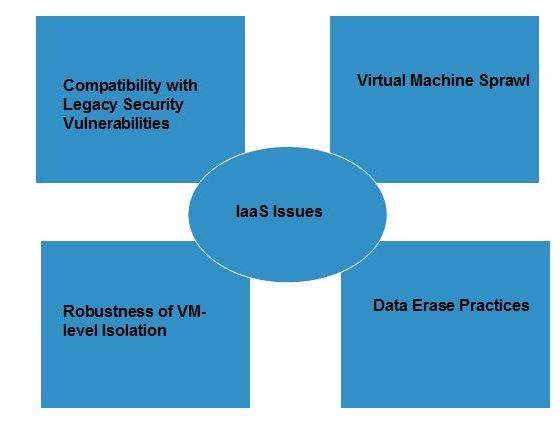
Compatibility with legacy security vulnerabilities
Because IaaS offers the customer to run legacy software in provider's infrastructure, it exposes customers to all of the security vulnerabilities of such legacy software.
Virtual Machine sprawl
The VM can become out-of-date with respect to security updates because IaaS allows the customer to operate the virtual machines in running, suspended and off state. However, the provider can automatically update such VMs, but this mechanism is hard and complex.
Robustness of VM-level isolation
IaaS offers an isolated environment to individual customers through hypervisor. Hypervisor is a software layer that includes hardware support for virtualization to split a physical computer into multiple virtual machines.
Data erase practices
The customer uses virtual machines that in turn use the common disk resources provided by the cloud provider. When the customer releases the resource, the cloud provider must ensure that next customer to rent the resource does not observe data residue from previous customer.
Characteristics
Here are the characteristics of IaaS service model:
Virtual machines with pre-installed software.
Virtual machines with pre-installed operating systems such as Windows, Linux, and Solaris.
On-demand availability of resources.
Allows to store copies of particular data at different locations.
The computing resources can be easily scaled up and down.