BabylonJS - Line Mesh
In this section, we will learn how to create a Line Mesh.
Syntax
Following is the syntax to create a Line Mesh.
var lines = BABYLON.Mesh.CreateLines("lines", [
new BABYLON.Vector3(-10, 0, 0),
new BABYLON.Vector3(10, 0, 0),
new BABYLON.Vector3(0, 0, -10),
new BABYLON.Vector3(0, 0, 10)
], scene);
Parameters
Consider the following parameters to create a Line Mesh −
Name − Name of the line mesh.
Array − Array of vectors.
Scene − Scene to show the line mesh.
Demo - Line Mesh
<!doctype html>
<html>
<head>
<meta charset="utf-8">
<title>MDN Games: Babylon.js demo - shapes</title>
<script src = "babylon.js"></script>
<style>
html,body,canvas { margin: 0; padding: 0; width: 100%; height: 100%; font-size: 0; }
</style>
</head>
<body>
<canvas id = "renderCanvas"></canvas>
<script type = "text/javascript">
var canvas = document.getElementById("renderCanvas");
var engine = new BABYLON.Engine(canvas, true);
var createScene = function() {
var scene = new BABYLON.Scene(engine);
scene.clearColor = new BABYLON.Color3(0, 1, 0);
var camera = new BABYLON.ArcRotateCamera("Camera", 1, 0.8, 10, new BABYLON.Vector3(0, 0, 0), scene);
var light = new BABYLON.HemisphericLight("hemi", new BABYLON.Vector3(0, 1, 0), scene);
var lines = BABYLON.Mesh.CreateLines("lines", [
new BABYLON.Vector3(-5, 0, 0),
new BABYLON.Vector3(5, 0, 0),
new BABYLON.Vector3(0, 0, -5),
new BABYLON.Vector3(0, 5, 0)
], scene);
scene.activeCamera.attachControl(canvas);
return scene;
};
var scene = createScene();
engine.runRenderLoop(function() {
scene.render();
});
</script>
</body>
</html>
Output
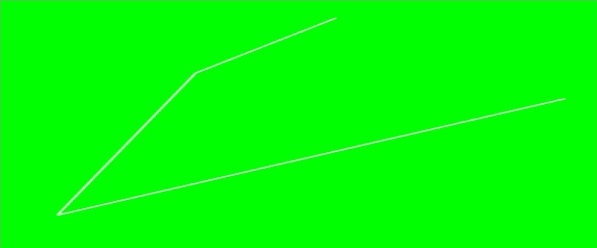
babylonjs_basic_elements.htm
Advertisements
