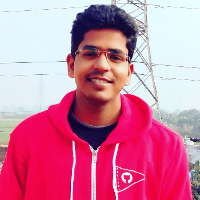Data Structure
Data Structure Networking
Networking RDBMS
RDBMS Operating System
Operating System Java
Java MS Excel
MS Excel iOS
iOS HTML
HTML CSS
CSS Android
Android Python
Python C Programming
C Programming C++
C++ C#
C# MongoDB
MongoDB MySQL
MySQL Javascript
Javascript PHP
PHP
- Selected Reading
- UPSC IAS Exams Notes
- Developer's Best Practices
- Questions and Answers
- Effective Resume Writing
- HR Interview Questions
- Computer Glossary
- Who is Who
Dev Prakash Sharma has Published 548 Articles

Dev Prakash Sharma
1K+ Views
Tkinter provides a variety of input widgets such as entry widget, text widget, listbox, combobox, spinbox, checkbox, etc. Checkboxes are used for taking validity input and the state gets active whenever the user clicks on the checkbutton. In terms of a particular application, we can enable and disable the state ... Read More

Dev Prakash Sharma
20K+ Views
There are various attributes and properties in each tkinter widget to help us extend the functionality of the application. Tkinter Button widgets can be enabled and disabled by defining its state in the Button Object. The state attribute generally accepts two values Normal and Disabled which are used for enabling ... Read More

Dev Prakash Sharma
10K+ Views
In this example, we will create a timer using Python Tkinter. For displaying time, we will use the Time Module in Python.Initially, we will follow these steps to create the timer, Create three entry widget each for Hours, Minute and Seconds and set the value ‘00’ by default.Create a Button ... Read More

Dev Prakash Sharma
4K+ Views
Tkinter window is the native component of tkinter application that contains some frames, a group of widgets, and some other elements. A Tkinter frame has a group of too many widgets.Let us suppose that we have created a frame with some widgets and now we want to rename the title ... Read More

Dev Prakash Sharma
7K+ Views
Tkinter Button Widgets are a general way to provide Event Handling in a variety of applications. Sometimes, we may need to style the buttons which are defined in an application. In order to add styling in the button widgets, first create an instance of Button widget using a variable. Then, ... Read More

Dev Prakash Sharma
7K+ Views
Tkinter widgets have a consistent look and style across all the platforms and operating systems. Ttk works like CSS in an HTML script. It has many inbuilt functions, modules and methods that add style to a regular tkinter widget. Tkinter ttk buttons generally have a default color scheme, thus we ... Read More

Dev Prakash Sharma
2K+ Views
Tkinter Entry and text widgets are used to create single and multiline text input fields. In order to change the color of the cursor, we can specify the insertbackground property by assigning the color of the cursor.ExampleIn this example, we have created the text field and we have changed the ... Read More

Dev Prakash Sharma
4K+ Views
The Canvas widget is undoubtedly the most powerful widget available in tkinter. It can be used to create and develop from custom widgets to a complete user interface. We can even bind the click event to handle the canvas and its object.ExampleIn this example, we will add an image inside ... Read More

Dev Prakash Sharma
10K+ Views
Let us assume that we are creating a tkinter application where two or more widgets are placed using a grid property. We have to add some space between the widgets in order to style their appearance. To provide space in the widgets, we can use padding property, as padding adds ... Read More

Dev Prakash Sharma
3K+ Views
In various applications, tkinter widgets are required to be focused to make them active. Widgets can also grab focus and prevent the other events outside the bounds. To manage and give focus to a particular widget, we generally use the focus_set() method. It focuses the widget and makes them active ... Read More