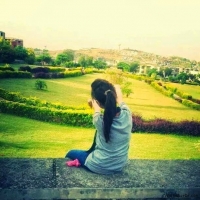Data Structure
Data Structure Networking
Networking RDBMS
RDBMS Operating System
Operating System Java
Java MS Excel
MS Excel iOS
iOS HTML
HTML CSS
CSS Android
Android Python
Python C Programming
C Programming C++
C++ C#
C# MongoDB
MongoDB MySQL
MySQL Javascript
Javascript PHP
PHP
- Selected Reading
- UPSC IAS Exams Notes
- Developer's Best Practices
- Questions and Answers
- Effective Resume Writing
- HR Interview Questions
- Computer Glossary
- Who is Who
Seetha has Published 81 Articles

seetha
79 Views
Use the border-radius property to set all the four border-radius properties. You can try to run the following code to implement border-radius property:ExampleLive Demo #rcorner { border-radius: 25px; background: #85C1E9; color: white; padding: 20px; width: 200px; height: 250px; } Rounded corners!

seetha
232 Views
In order to speed up creation and edition of HTML, splitting of HTML files are required into three separate HTML files −HeaderFooterContentThis is not possible in a static Html website; however, this is possible through PHP. Another way is to use JavaScript to load page pieces after the main page ... Read More

seetha
137 Views
To set the name of the CSS property the transition effect is, use the CSS transition-property.In the below example, we have set the property as width and set the duration as well:ExampleLive Demo div { ... Read More

seetha
777 Views
To set bottom tooltip, use the top CSS property.You can try to run the following code to set bottom tooltip to a text:ExampleLive demo .mytooltip .mytext { visibility: hidden; width: 140px; background-color: ... Read More

seetha
270 Views
PHP uses mysql_select_db function to select a MySQL database. This function takes two parameters and returns TRUE on success or FALSE on failure. Its syntax is as follows −Syntaxbool mysql_select_db( db_name, connection );Followings are the parameters used in this function:Sr.NoParameter & Description1db_nameRequired - MySQL database name to be selected2connectionOptional - ... Read More

seetha
1K+ Views
With C#, you can easily format content and add padding to it.To add padding −const string format = "{0, -5} {1, 5}";Now, add the padding to the strings −string str1 = string.Format(format, "Rank", "Student"); string str2 = string.Format(format, "2", "Tom");Let us see the complete code −Example Live Demousing System; using System.Collections.Generic; ... Read More

seetha
512 Views
Let’s say our string is −string str = "The Shape of Water got an Oscar Award!";Use the following Regular Expression to display first letter of each word −@"\b[a-zA-Z]"Here is the complete code −Example Live Demousing System; using System.Text.RegularExpressions; namespace RegExApplication { public class Program { private static ... Read More

seetha
235 Views
Firstly, set an array −int[] arr = {6, 3, 8, 4};Now, use the Length property to get the size of the array −arr.LengthLet us see the complete code −Example Live Demousing System; namespace Demo { public class Demo { public static void Main(string[] args) { ... Read More

seetha
157 Views
As we know that a NULL is not a value and it is also not the same as zero. MySQL arithmetic expression returns NULL if we will use NULL in it. It can be understood with the help of the following example −Examplemysql> Select 100*NULL; +----------+ | 100*NULL | +----------+ ... Read More