
AppML - message.done
AppML application sends a dpne message to the controller when it is done with processng data. At this time, we can do the required computation or cleanup after displaying data. Following is an example.
student_application.html
<!DOCTYPE html>
<html lang="en-US">
<title>Students</title>
<style>
table {
border-collapse: collapse;
width: 100%;
}
th, td {
text-align: left;
padding: 8px;
}
tr:nth-child(even) {background-color: #f2f2f2;}
</style>
<script src="https://www.w3schools.com/appml/2.0.3/appml.js"></script>
<body>
<h1>Students</h1>
<table appml-data="students" appml-controller="studentController">
<tr>
<th>Student</th>
<th>Class</th>
<th>Section</th>
</tr>
<tr appml-repeat="records">
<td>{{studentName}}</td>
<td>{{class}}</td>
<td>{{section}}</td>
</tr>
</table>
<script>
var students = {
"records":[
{"studentName":"Ramesh","class":"12","section":"White"},
{"studentName":"Suresh","class":"12","section":"Red"},
{"studentName":"Mohan","class":"12","section":"Red"},
{"studentName":"Robert","class":"12","section":"Red"},
{"studentName":"Julie","class":"12","section":"White"},
{"studentName":"Ali","class":"12","section":"White"},
{"studentName":"Harjeet","class":"12","section":"White"}
]};
function studentController($appml) {
if ($appml.message == "done") {
alert("AppML application is done");
}
}
</script>
</body>
</html>
Output
Deploy the application on Web Server and access the html page. Verify the output.
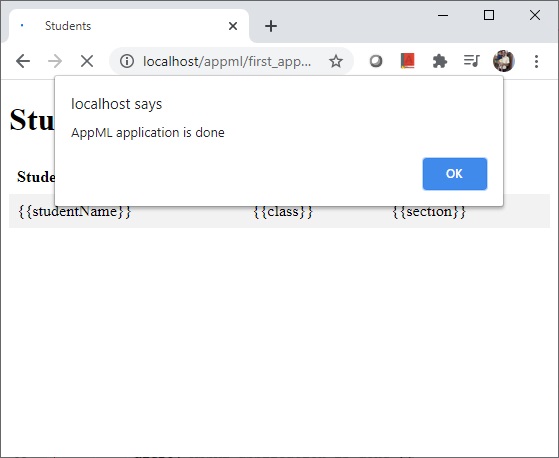
appml_messages.htm
Advertisements