
- Apache Solr - Home
- Apache Solr - Overview
- Apache Solr - Search Engine Basics
- Apache Solr - Windows Environment
- Apache Solr - On Hadoop
- Apache Solr - Architecture
- Apache Solr - Terminology
- Apache Solr - Basic Commands
- Apache Solr - Core
- Apache Solr - Indexing Data
- Apache Solr - Adding Docs (XML)
- Apache Solr - Updating Data
- Apache Solr - Deleting Documents
- Apache Solr - Retrieving Data
- Apache Solr - Querying Data
- Apache Solr - Faceting
Apache Solr - Faceting
Faceting in Apache Solr refers to the classification of the search results into various categories. In this chapter, we will discuss the types of faceting available in Apache Solr −
Query faceting − It returns the number of documents in the current search results that also match the given query.
Date faceting − It returns the number of documents that fall within certain date ranges.
Faceting commands are added to any normal Solr query request, and the faceting counts come back in the same query response.
Faceting Query Example
Using the field faceting, we can retrieve the counts for all terms, or just the top terms in any given field.
As an example, let us consider the following books.csv file that contains data about various books.
id,cat,name,price,inStock,author,series_t,sequence_i,genre_s 0553573403,book,A Game of Thrones,5.99,true,George R.R. Martin,"A Song of Ice and Fire",1,fantasy 0553579908,book,A Clash of Kings,10.99,true,George R.R. Martin,"A Song of Ice and Fire",2,fantasy 055357342X,book,A Storm of Swords,7.99,true,George R.R. Martin,"A Song of Ice and Fire",3,fantasy 0553293354,book,Foundation,7.99,true,Isaac Asimov,Foundation Novels,1,scifi 0812521390,book,The Black Company,4.99,false,Glen Cook,The Chronicles of The Black Company,1,fantasy 0812550706,book,Ender's Game,6.99,true,Orson Scott Card,Ender,1,scifi 0441385532,book,Jhereg,7.95,false,Steven Brust,Vlad Taltos,1,fantasy 0380014300,book,Nine Princes In Amber,6.99,true,Roger Zelazny,the Chronicles of Amber,1,fantasy 0805080481,book,The Book of Three,5.99,true,Lloyd Alexander,The Chronicles of Prydain,1,fantasy 080508049X,book,The Black Cauldron,5.99,true,Lloyd Alexander,The Chronicles of Prydain,2,fantasy
Let us post this file into Apache Solr using the post tool.
[Hadoop@localhost bin]$ ./post -c Solr_sample sample.csv
On executing the above command, all the documents mentioned in the given .csv file will be uploaded into Apache Solr.
Now let us execute a faceted query on the field author with 0 rows on the collection/core my_core.
Open the web UI of Apache Solr and on the left-hand side of the page, check the checkbox facet, as shown in the following screenshot.
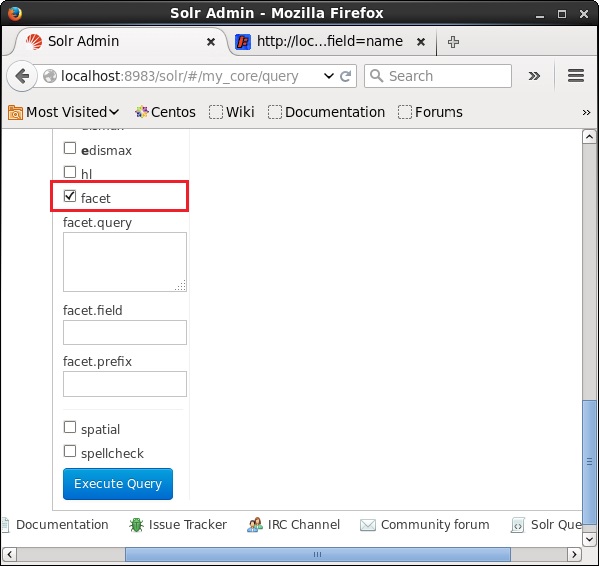
On checking the checkbox, you will have three more text fields in order to pass the parameters of the facet search. Now, as parameters of the query, pass the following values.
q = *:*, rows = 0, facet.field = author
Finally, execute the query by clicking the Execute Query button.
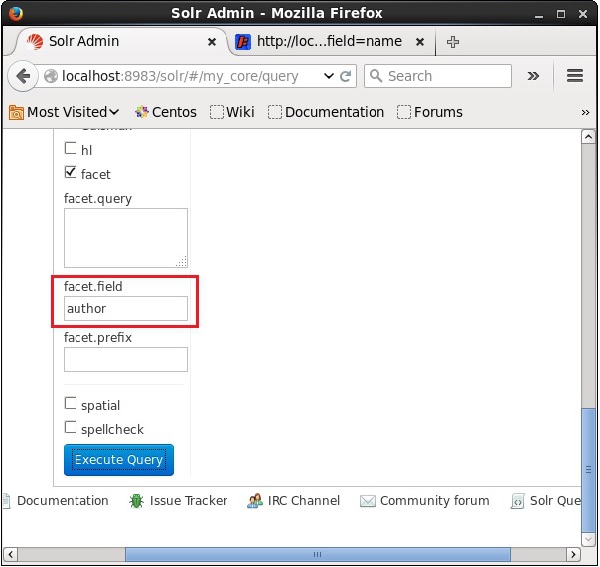
On executing, it will produce the following result.
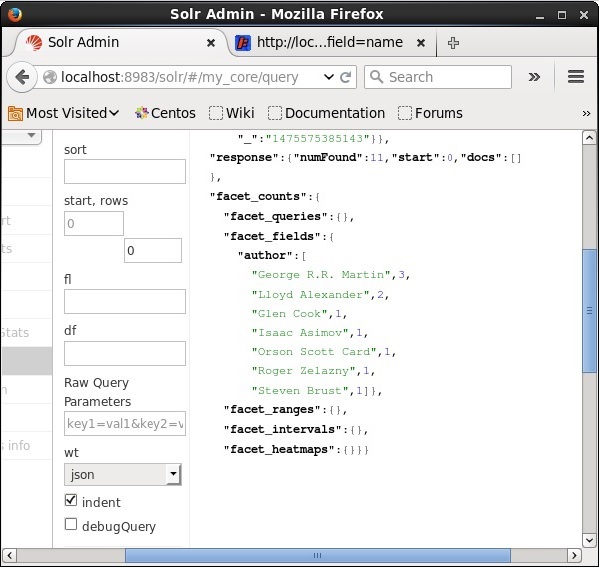
It categorizes the documents in the index based on author and specifies the number of books contributed by each author.
Faceting Using Java Client API
Following is the Java program to add documents to Apache Solr index. Save this code in a file with the name HitHighlighting.java.
import java.io.IOException;
import java.util.List;
import org.apache.Solr.client.Solrj.SolrClient;
import org.apache.Solr.client.Solrj.SolrQuery;
import org.apache.Solr.client.Solrj.SolrServerException;
import org.apache.Solr.client.Solrj.impl.HttpSolrClient;
import org.apache.Solr.client.Solrj.request.QueryRequest;
import org.apache.Solr.client.Solrj.response.FacetField;
import org.apache.Solr.client.Solrj.response.FacetField.Count;
import org.apache.Solr.client.Solrj.response.QueryResponse;
import org.apache.Solr.common.SolrInputDocument;
public class HitHighlighting {
public static void main(String args[]) throws SolrServerException, IOException {
//Preparing the Solr client
String urlString = "http://localhost:8983/Solr/my_core";
SolrClient Solr = new HttpSolrClient.Builder(urlString).build();
//Preparing the Solr document
SolrInputDocument doc = new SolrInputDocument();
//String query = request.query;
SolrQuery query = new SolrQuery();
//Setting the query string
query.setQuery("*:*");
//Setting the no.of rows
query.setRows(0);
//Adding the facet field
query.addFacetField("author");
//Creating the query request
QueryRequest qryReq = new QueryRequest(query);
//Creating the query response
QueryResponse resp = qryReq.process(Solr);
//Retrieving the response fields
System.out.println(resp.getFacetFields());
List<FacetField> facetFields = resp.getFacetFields();
for (int i = 0; i > facetFields.size(); i++) {
FacetField facetField = facetFields.get(i);
List<Count> facetInfo = facetField.getValues();
for (FacetField.Count facetInstance : facetInfo) {
System.out.println(facetInstance.getName() + " : " +
facetInstance.getCount() + " [drilldown qry:" +
facetInstance.getAsFilterQuery());
}
System.out.println("Hello");
}
}
}
Compile the above code by executing the following commands in the terminal −
[Hadoop@localhost bin]$ javac HitHighlighting [Hadoop@localhost bin]$ java HitHighlighting
On executing the above command, you will get the following output.
[author:[George R.R. Martin (3), Lloyd Alexander (2), Glen Cook (1), Isaac Asimov (1), Orson Scott Card (1), Roger Zelazny (1), Steven Brust (1)]]