
- Apache IVY - Home
- Apache IVY - Overview
- Apache IVY - Environment Setup
- Apache IVY - Terminology
- Apache IVY - Settings File
- Apache IVY - Eclipse Ivy Plugin
- ANT Ivy Tasks
- Apache IVY - resolve
- Apache IVY - install
- Apache IVY - retrieve
- Apache IVY - cachepath
- Apache IVY - publish
- Apache IVY - info
- Repositories
- Apache IVY - Resolvers
- Apache IVY - Local Repository
- Apache IVY - Shared Repository
- Apache IVY - Public Repository
- Apache IVY Useful Resources
- Apache IVY - Quick Guide
- Apache IVY - Useful Resources
- Apache IVY - Discussion
Apache IVY - Eclipse Ivy Plugin
IvyDE is an Eclipse plugin provided by Apache. To install IvyDE, start Eclipse and navigate to Help > Install New Software. It displays the Available Softwares window. Enter IvyDE update site http://www.apache.org/dist/ant/ivyde/updatesite/ and press enter key. It displays the following plugins.
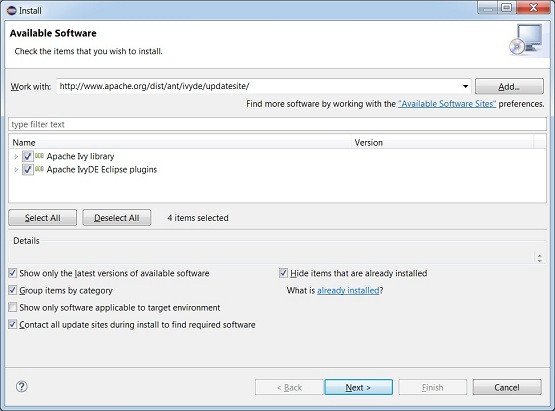
Click Next and you will see the following screen.
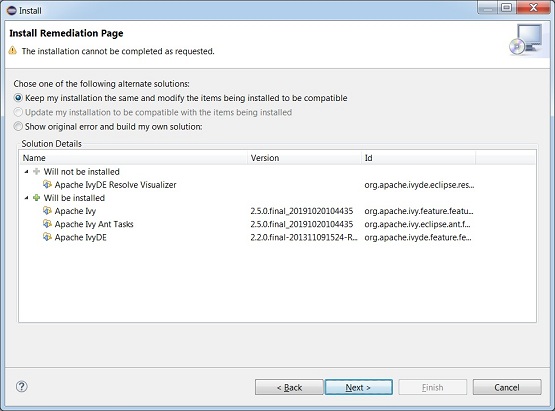
If you are facing any error while installing the plugin then just restart the process. After successful installation, you will see the plugin in eclipe.
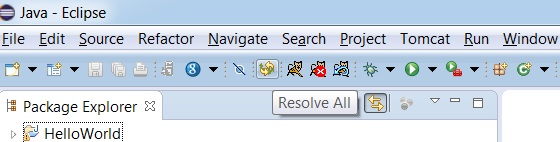
Now you can do the dependency management using Eclipse and Ivy.
Advertisements