
- Angular CLI Tutorial
- Angular CLI - Home
- Angular CLI - Overview
- Angular CLI - Environment Setup
- Angular CLI Commands
- Angular CLI - ng version
- Angular CLI - ng new
- Angular CLI - ng help
- Angular CLI - ng generate
- Angular CLI - ng build
- Angular CLI - ng run
- Angular CLI - ng serve
- Angular CLI - ng lint
- Angular CLI - ng test
- Angular CLI - ng e2e
- Angular CLI - ng add
- Angular CLI - ng analytics
- Angular CLI - ng config
- Angular CLI - ng doc
- Angular CLI - ng update
- Angular CLI - ng xi18n
- Angular CLI - Code Coverage
- Angular CLI - ng cache Command
- Angular CLI - ng completion Command
- Angular CLI - ng deploy Command
- Angular CLI - ng extracti18n Command
- Angular CLI Useful Resources
- Angular CLI - Quick Guide
- Angular CLI - Useful Resources
- Angular CLI - Discussion
Angular CLI - ng version Command
The ng version command is used to display the current version of the Angular CLI, along with other important Angular-related information. The details that are displayed by the ng version command are given below −
- Version of the Angular CLI you are using.
- Version of the Node and its package manager, i.e. npm.
- Version of the operating system and its architecture.
- Version of the angular-devkit packages.
Syntax
The syntax of ng version command is as follows −
ng version [options] Or, ng v [options]
Options
Options are optional parameters of ng version command, which are:
| Sr.No. | Option & Syntax | Description |
|---|---|---|
| 1 | --help=true|false|json|JSON | When you use this option it will show a help message for this command in the console. It is of boolean type and its default value is "false". |
Example
Sometimes, certain packages or libraries might require specific versions of Angular. So, you need to ensure that your development environment matches the project's setup. You can verify it by using the ng version command as shown below −
ng version
After running this command, you may see the following response in CLI −
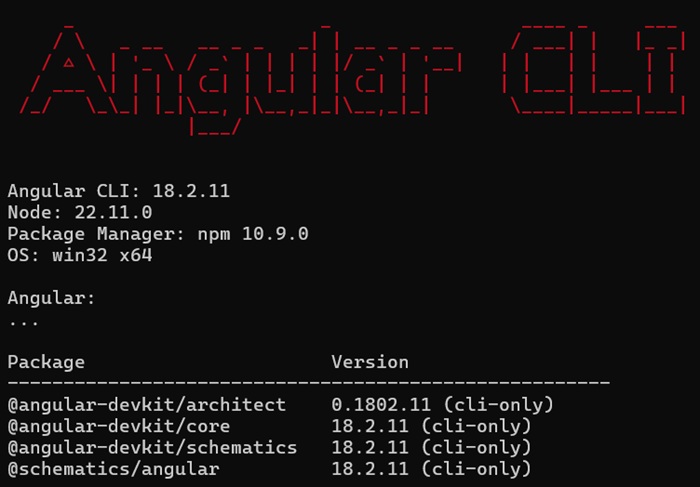
Advertisements