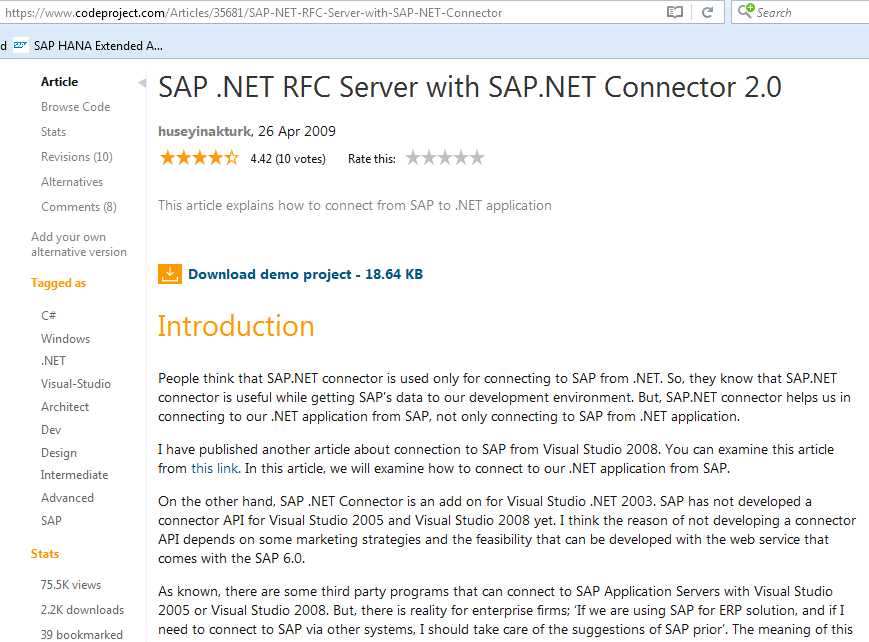Data Structure
Data Structure Networking
Networking RDBMS
RDBMS Operating System
Operating System Java
Java MS Excel
MS Excel iOS
iOS HTML
HTML CSS
CSS Android
Android Python
Python C Programming
C Programming C++
C++ C#
C# MongoDB
MongoDB MySQL
MySQL Javascript
Javascript PHP
PHP
- Selected Reading
- UPSC IAS Exams Notes
- Developer's Best Practices
- Questions and Answers
- Effective Resume Writing
- HR Interview Questions
- Computer Glossary
- Who is Who
With use of SAP .NET Connector to perform an upgrade
You have SAP Portal Development Kit PDK for .NET that can be used to connect SAP to Visual Studio 2003, 2005, 2008. SAP Portal Development Kit PDK for Microsoft.NET (PDK for .NET) is a set of tools that enables .NET developers to build portal content for SAP NetWeaver Portal. Using PDK for .NET allows organizations to leverage their existing investments in the Microsoft .NET technology and developer skills, as well as to take advantage of the SAP NetWeaver technology.
SAP Portal Development Kit PDK for .NET package contains below components −
- PDK contains a Portal Add-in for Visual Studio VS
- It also has an add-in to Microsoft Visual Studio that allows .NET developers to build, deploy and debug portal components for SAP NetWeaver Portal.
- PDK also provides Portal Runtime for Microsoft .NET
- A service used to process .NET portal components at runtime.
- It also has Java-.NET Interoperability Framework
- A mechanism that enables API calls between the Java stack and .NET stack. It is used to call Java-based portal services from .NET code, and permits SAP NetWeaver Portal to pass requests to the Portal Runtime for .NET. It includes two components installed on the portal server.
You can refer following SAP documentation to know more about SAP PDK for .NET development:
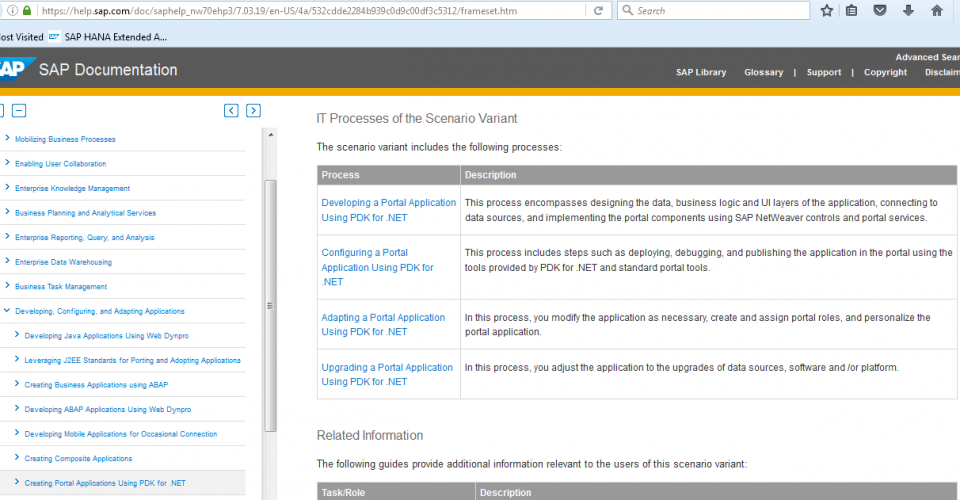
Also there are various other articles that can be used how to connect SAP to Visual Studio using SAP.NET Connector −