
 Data Structure
Data Structure Networking
Networking RDBMS
RDBMS Operating System
Operating System Java
Java MS Excel
MS Excel iOS
iOS HTML
HTML CSS
CSS Android
Android Python
Python C Programming
C Programming C++
C++ C#
C# MongoDB
MongoDB MySQL
MySQL Javascript
Javascript PHP
PHP
- Selected Reading
- UPSC IAS Exams Notes
- Developer's Best Practices
- Questions and Answers
- Effective Resume Writing
- HR Interview Questions
- Computer Glossary
- Who is Who
Use of savepoints in SAP HANA
In SAP HANA database, changed data is automatically saved from memory to disk and at the interval on which it is saved is called savepoints and by default they are set to occur every five minutes. In SAP HANA, there is a persistence layer which is used to make these savepoint at regular interval. During this operation changed data is written to disk and redo logs are also saved to disk as well.
The data belonging to a Savepoint tells consistent state of the data on disk and remains there until the next savepoint operation has completed. Redo log entries are written to the log volumes for all changes to persistent data. In the event of a database restart, data from the last completed savepoint can be read from the data volumes, and redo log entries written to the log volumes.
Frequency of savepoint can be configured by global.ini file. In SAP HANA, global.ini file stores global configuration properties for each service in the landscape. You can navigate to []backup to define back up properties of your HANA system.
Normally a savepoint is executed periodically as configured by the configuration parameter savepoint_interval_s in the [persistence] section. You can use the SAP HANA cockpit or SAP HANA studio to change parameters instead of editing them directly.
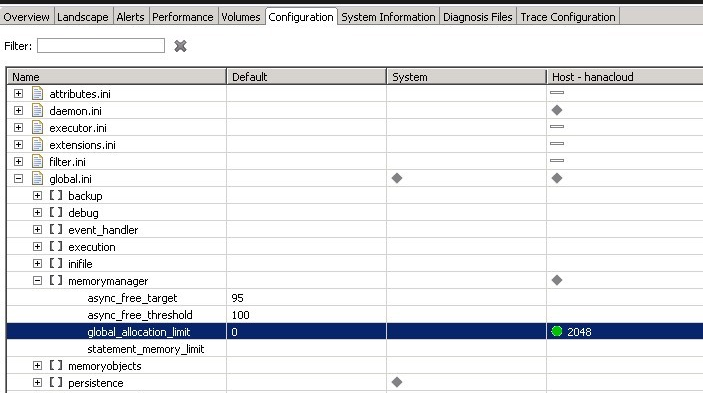
Savepoints can be initiated by other operations like database shut down or system restart.
