
 Data Structure
Data Structure Networking
Networking RDBMS
RDBMS Operating System
Operating System Java
Java MS Excel
MS Excel iOS
iOS HTML
HTML CSS
CSS Android
Android Python
Python C Programming
C Programming C++
C++ C#
C# MongoDB
MongoDB MySQL
MySQL Javascript
Javascript PHP
PHP
- Selected Reading
- UPSC IAS Exams Notes
- Developer's Best Practices
- Questions and Answers
- Effective Resume Writing
- HR Interview Questions
- Computer Glossary
- Who is Who
How to extract data from SAP using .NET provider.
To extract using SSIS, you need to have access to backend system. You can use .NET connector and write a Windows application that extracts data from SAP system using Function Module.
For more details on how to connect SAP using .NET connector, you can refer this blog- https://blogs.sap.com/2013/02/14/connecting-to-sap-with-nco-3/
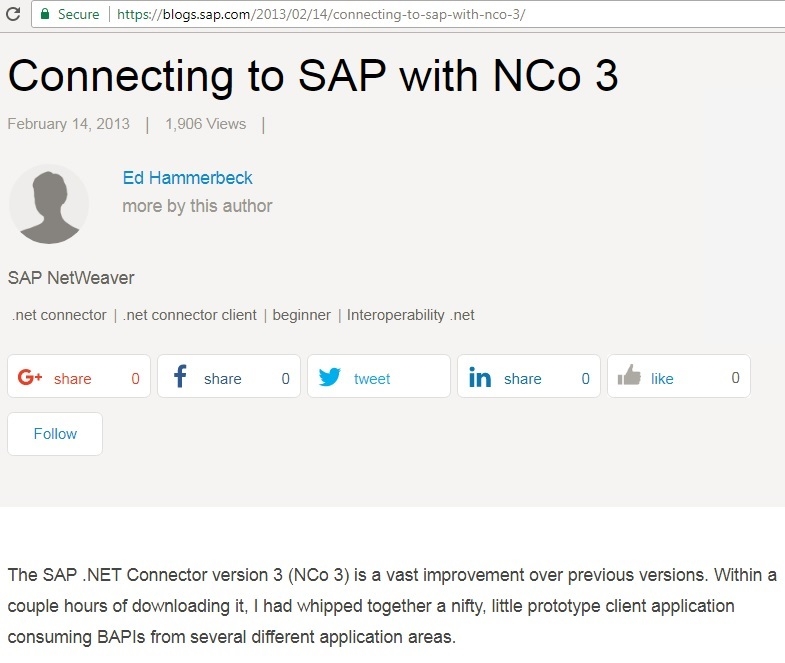
With use of BAPI’s you can allow external applications to access business processes and data in R/3 system. Below code is used to make call to BAPI. First is to create a class that implements IDestinationConfiguration −
Imports SAP.Middleware.Connector Public Class ECCDestinationConfig Implements IDestinationConfiguration Public Event ConfigurationChanged(ByVal destinationName As String, ByVal args As RfcConfigurationEventArgs) Implements IDestinationConfiguration.ConfigurationChanged Public Function GetParameters(ByVal destinationName As String) As RfcConfigParameters Implements IDestinationConfiguration.GetParameters Dim parms As New RfcConfigParameters Select Case destinationName Case "ECDCLNT140" parms.Add(RfcConfigParameters.AppServerHost, "10.1.1.1") parms.Add(RfcConfigParameters.SystemNumber, "00") parms.Add(RfcConfigParameters.SystemID, "ECD") parms.Add(RfcConfigParameters.User, "username") parms.Add(RfcConfigParameters.Password, "secret") parms.Add(RfcConfigParameters.Client, "140") parms.Add(RfcConfigParameters.Language, "EN") parms.Add(RfcConfigParameters.PoolSize, "5") parms.Add(RfcConfigParameters.MaxPoolSize, "10") parms.Add(RfcConfigParameters.IdleTimeout, "600") Case Else End Select Return parms End Function Public Function ChangeEventsSupported() As Boolean Implements IDestinationConfiguration.ChangeEventsSupported Return False End Function End Class
Next is to create a Web Services which used .Net 3.0 connector to call RFC Function Module.
Imports SAP.Middleware.Connector
Module Driver
Private _ecc As RfcDestination
Sub Main()
RfcDestinationManager.RegisterDestinationConfiguration(New ECCDestinationConfig)
Try
_ecc = RfcDestinationManager.GetDestination("ECDCLNT140")
GetCompanyName()
Catch ex As Exception
System.Console.WriteLine(ex.Message)
System.Console.ReadLine()
End Try
End Sub
Private Sub GetCompanyName()
System.Console.WriteLine(String.Format("Successfully connected to System {0} Client {1}.", _ecc.SystemID, _ecc.Client))
System.Console.WriteLine("Enter a company ID:")
Dim companyID As String = System.Console.ReadLine()
While Not String.IsNullOrEmpty(companyID.Trim)
Dim companyAPI As IRfcFunction =
_ecc.Repository.CreateFunction("BAPI_COMPANY_GETDETAIL")
companyAPI.SetValue("COMPANYID", companyID)
companyAPI.Invoke(_ecc)
Dim companyName As String =
companyAPI.GetStructure("COMPANY_DETAIL").GetString("NAME1")
If String.IsNullOrEmpty(companyName.Trim) Then
companyName = "Not found"
End If
System.Console.WriteLine(companyName)
companyID = System.Console.ReadLine()
End While
End Sub
End Module
Advertisements
