
 Data Structure
Data Structure Networking
Networking RDBMS
RDBMS Operating System
Operating System Java
Java MS Excel
MS Excel iOS
iOS HTML
HTML CSS
CSS Android
Android Python
Python C Programming
C Programming C++
C++ C#
C# MongoDB
MongoDB MySQL
MySQL Javascript
Javascript PHP
PHP
- Selected Reading
- UPSC IAS Exams Notes
- Developer's Best Practices
- Questions and Answers
- Effective Resume Writing
- HR Interview Questions
- Computer Glossary
- Who is Who
How to connect to an SAP module?
You can create RFC function module and then call this function module from outside. You can create RFC using T-Code SE37
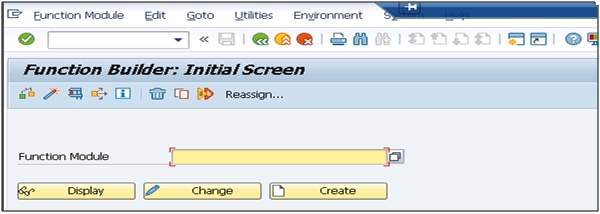
You can use the following link to know more about using RFC function module:
https://archive.sap.com/discussions/thread/333645
This tells about how you can create an FM in SE37 in Target system enabling Remote-Function Enabled and using attributes of FM.
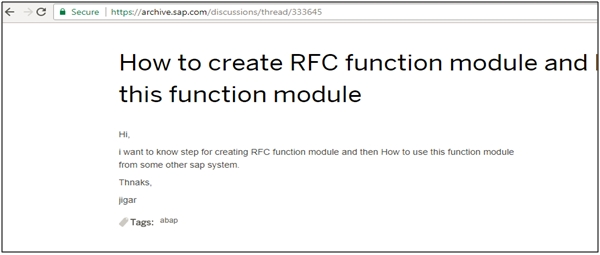
To create an RFC connection, you need to use T-Code: SM59 mentioning Username and Password.
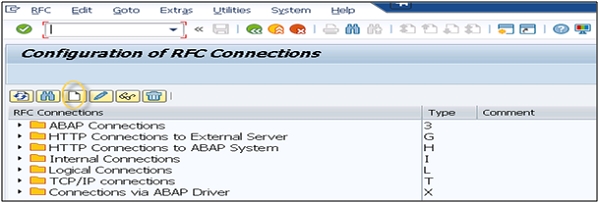
Another link that you can refer which tells about creating RFC and Remote-enabled FM and call from another SAP system using ABAP Program:
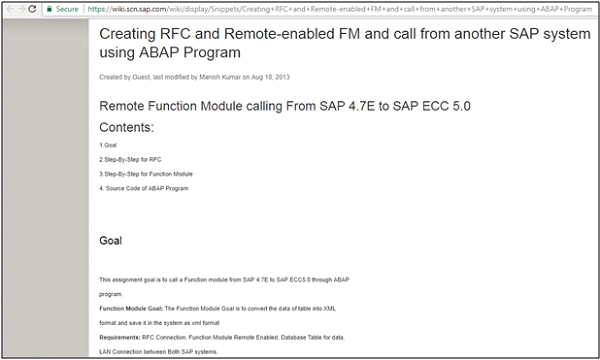

Advertisements
